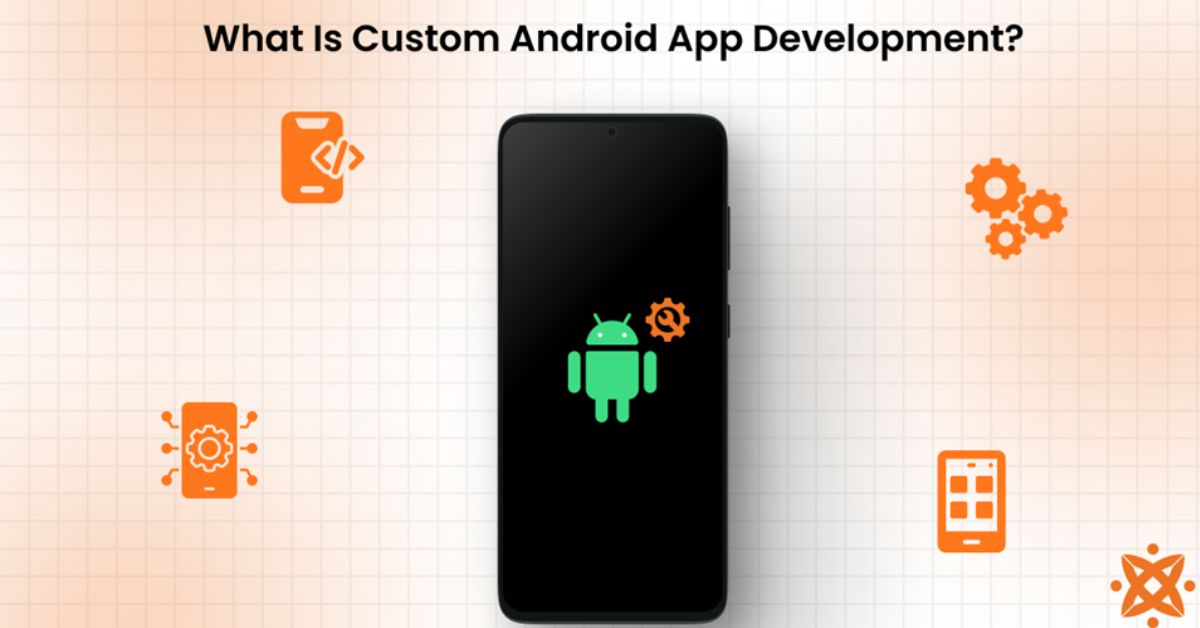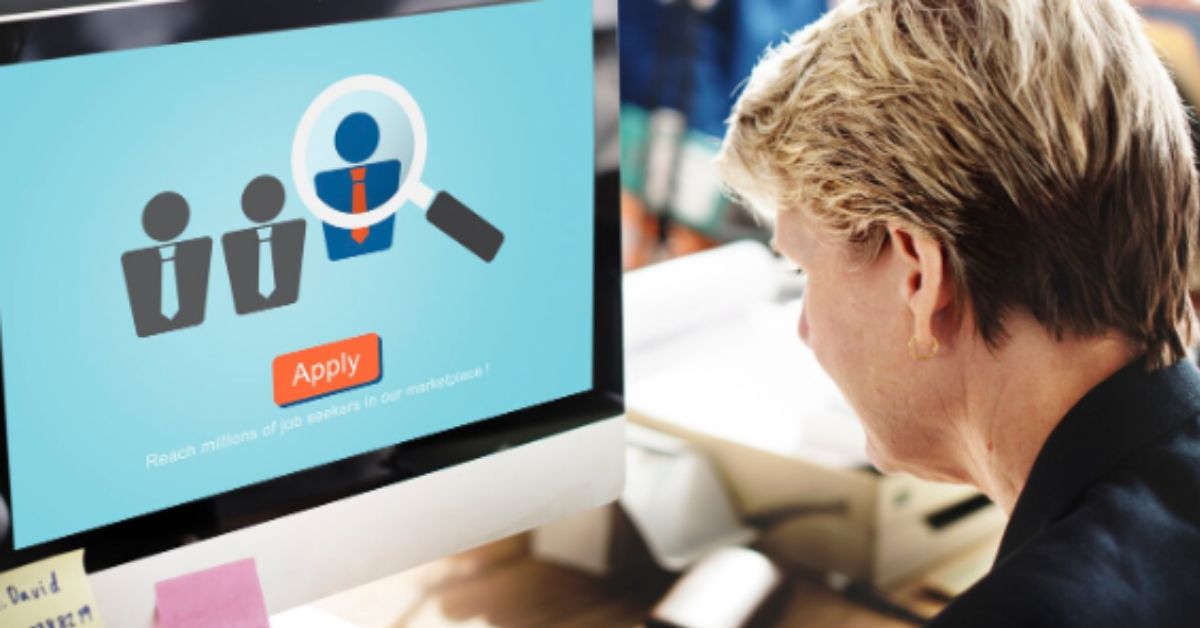In recent years, access to game engines, asset stores and distribution platforms has made independent (indie) game development explode. It enables small teams and solo developers to create professional quality games without the huge budgets and resources of the big studios.
The visuals that bring the game world to life – 3D art – are a key part of crafting an immersive gaming experience. However, advances in technology have also made high-quality 3D art more achievable for indie developers. 3D can be used strategically even when there is a budget constraint.
In this article, we’ll look at how indie developers can leverage 3D art to create uniquely stylized worlds that will draw players in. We’ll cover:
- The importance of art direction
- Stylization techniques
- Optimizing 3D assets for efficiency
- Lighting tips
- Using 3D to establish mood and atmosphere
- Level design principles
- Common indie art pipelines
Proper incorporation of 3D art, even on a budget, can transport players to wondrous lands filled with adventure. This guides aspiring indie developers on that journey.

The Critical Role of Art Direction
Art Direction: The Critical Role
Before you get into creating visual assets, there’s one thing you should have: solid art direction. It dictates the overall visual style. It should fit the game’s mood and gameplay.
AAA games are photorealistic, so indie developers generally can’t afford them. Photorealism isn’t always the best for more fantastical game settings, either. Capturing a specific aesthetic on a budget is often better with stylization.
Stylization, however, still requires consistent art direction. Collect concept art and reference images in the desired style. This helps communicate expectations to 3D art studio contractors and provides internal guidance when developing assets.
The art direction should specify:
- General color palette – muted vs. vibrant colors
- Level of detail – low poly vs. high poly
- Textures – hand-painted vs. procedural
- Lighting – realistic vs. stylized
- Visual effects – particles, post-processing etc.
Having an art bible formally documents this for the team. It may evolve, but it gives a creative compass.
Adhering to the established art direction is what makes a game world feel cohesive. It’s the difference between assets feeling fragmented vs. part of a unified whole.
Utilizing Stylization Effectively
Photorealism has significant technical challenges – extensive texturing, high polygon counts and advanced shaders. Indie developers on a budget must rely more on stylization.
Low Poly 3D
Low polygon modeling has emerged as an immensely popular stylization technique. It uses geometric shapes and fewer polygons to craft a specific aesthetic rather than faithfully recreating an object’s full complexity.
Done well, low poly art has an elegant simplicity conveying form and function with clean lines. It takes advantage of the brain’s ability to interpret abstraction.
Low poly meshes also have performance advantages. Simpler models put less strain on the GPU and benefit gameplay on less powerful hardware.
However, low poly does have downsides. It generally requires custom textures to avoid seeming too generic. The style also doesn’t work as well for intimate, realistic scenes.
Texturing
Alongside low-poly modeling, stylized texturing is essential for conveying detail more efficiently. Hand-painted textures involve an artist manually painting color, shadows and surface imperfections.
This level of control allows for the carefully crafting of the perfect stylized texture. It sidesteps the technical hurdles of scanned or procedurally generated textures.
The charm and vibrancy hand painted textures provide is hard to replicate. But they require 2D texture artists along with 3D modelers. For indie studios, this investment is well worth it.
Non-Photorealistic Rendering
Shaders can mimic hand-drawn or painted looks via non-photorealistic rendering. Effects like cel shading transform lighting and textures into a flattened comic book aesthetic.
Other popular options include:
- Toon shading – Solid colors and transitions rather than smooth gradients
- Ink rendering – Mimicking inked lines and painted fills
- Halftone shading – Dot matrix patterns with variable densities
Stylized rendering greatly benefits game interactiveness compared to pre-rendered animation. Clever shaders expand artistic possibilities.
Visual Effects
Particles, post-processing and other VFX also showcase art direction. Abstract shapes fit better with stylized rendering than photorealistic smoke, fire, etc.
VFX greatly boosts immersion but can drag performance if not efficiently optimized. Indies must focus on quality over quantity with visual effects.
Optimizing 3D Assets

Raw art quality means nothing if the game isn’t performant. Optimizing 3D assets is mandatory for indies to support vast worlds on limited hardware.
Poly Counts
More polygons allow greater mesh detail at the cost of performance. Benchmark poly counts for target platforms to gauge complexity budgets.
Typical budgets are:
- Mobile – <100k polys for environments, <10k for characters
- Consoles – <300k for environments, <50k for characters
- PC/Mac – <500k for environments, <100k for characters
Planning is essential to staying within these guidelines. Polygons should be saved for visible areas like faces and hands, and assets should be reused whenever possible.
Level of Detail (LODs)
LODs automatically swap higher and lower detail models based on camera distance, tailoring quality to what players actually see.
Develop LODs for performance-heavy assets like environments and vehicles. Use fewer materials and polygons on distant LODs.
Texture Resolution
Higher-resolution textures have more pixels to represent details. But oversized textures waste memory for imperceptible gains.
For stylized games, aim for:
- 512×512 – Characters & key objects
- 256×256 – Weapons, props and vehicles
- 128×128 – Backgrounds and minor assets
Remember to tailor textures to asset poly counts. Low poly models rarely need large textures.
Baked Lighting
Real-time lighting with shadows and reflections hits performance. Pre-calculated “baked” lighting locks in desired effects.
Use baked lighting for static environments and objects. This adds ambiance while saving GPU power for animated elements.
Baked lighting does limit level flexibility and reusability, but the performance gains warrant it for high-poly scenes on mobile or web platforms.
Occlusion Culling
Even the beefiest gaming rig can’t render everything at once. Occlusion culling skips rendering unseen objects to prioritize visible geometry.
Use occlusion planes and culling features in game engines. This prevents wastefully drawing 1000s of hidden objects onscreen.
Draw Calls
Draw calls send batches of objects to be rendered. Minimizing unique materials and mesh components saves on draw call numbers.
Reusing materials aid rendering speed. For example, tint-instanced props with the same material versus unique textures.
Crafting Atmosphere With Lighting
Visuals set initial impressions, but dynamic lighting cements the mood. Whether sparkling fantasy or brooding dystopia, lighting establishes aesthetics.
Mood Through Color
Lighting color hugely impacts the atmosphere. Warm light suggests comfort – and cool light hints at mystery or isolation.
Compare golden hour sunlight versus stark moonlight. One welcomes adventure, while the other evokes tension.
Directional Lighting
The direction of the light source shapes shadows for depth and drama. Top-down noon lighting flattens forms. Low-side lighting maximizes contrast.
Position key lights to highlight critical gameplay elements. Use backlights to separate the background, midground and foreground.
Local Light Sources
Placing light sources within scenes adds believability. Glowing signs, floor lamps or vehicle headlights sell spaces as occupied.
Volumetric effects around lights enhance realism. Crepuscular rays streaming through windows put players in the scene.
Dynamic Lighting
Static lighting bakes in mood, but dynamic lights that react in real-time heighten engagement.
The dance of shifting shadows draws attention and connects spaces. Use judiciously to highlight interactions while minimizing performance overhead.
Post Processing
Effects like bloom, color grading and ambient occlusion enhance rendered frames before display.
When used artfully, post-processing brings scenes to life without fundamentally changing geometry. These cinematic tools sell stylized worlds.
Level Design for Immersion
Artists build the assets, but level designers construct interactive spaces. Drawing players into game worlds requires masterful spatial design.
Guiding the Eye
Player cameras control which spaces are visible. Wise-level designers choreograph reveals with intentional vistas and intriguing facades.
Confined corridors naturally guide sightlines. Emerging into open zones after tight sections maximizes impact.
Pacing the Experience
Player momentum matters. Long-running sections before combat zones establish a rhythm. Short bursts between encounters punctuate play.
Ramping intensity through escalating challenges engages while allowing breathers to prevent fatigue. Different scene types pace the adventure.
Lighting the Stage
Players look where light draws focus. Composition using light and shadow steers navigation through spaces both big and small.
Silhouettes and glow serve as beacons for players to move towards. Distinct landmarks orient while inspiring awe.
Supporting Gameplay
Level art must guide while providing appropriate gameplay spaces. Pillars and walls for cover, varied heights to enable tactics and interactive elements that spark ideas.
Arena spaces promote combat. Winding paths encourage exploration. Open hubs allow choice. Level design awakens mechanics.
Environmental Storytelling
Well-crafted spaces suggest history with visual narrative. Battle damage and wear transform sterile geometry into lived-in locations.
Peeling posters and discarded props suggest that previous inhabitants are now gone. What happened here? Environments pose intriguing questions.
Typical Indie Art Pipelines

We’ve covered principles. Now onto practicalities – actually building game art and levels. First person shooters demand different pipelines than isometric RPGs but commonalities exist.
Concept Art
Every game begins with ideas – concept art translates imaginings into concrete proposals.
Pencil sketches capture essential form quickly. Painterly renderings sell an emotional tone. Concepts drive discussions and decisions.
Building the concept art foundation before full production prevents wasted effort.
Modeling
With the design direction set, raw geometry gets constructed. Modelers interpret concepts as 3D forms.
Smooth sculpting in ZBrush or Maya facilitates organic shapes. Hard surface modeling in Blender or 3DS Max excels for mechanical designs.
Retopology and UV unwrapping prepare models for texturing. Rigging enables animation.
Texturing
Surface textures bring materials to life visually. Hand painting provides control for stylized results but generates immense texture sets.
Procedural tools like Substance Painter automate texture generation via smart material layering. This accelerates texturing at the cost of artistic flexibility.
PBR shaders leverage various maps for enhanced realism – albedo, metallic, roughness, normal etc. Stylized games get by with fewer map types.
Animation
Static models set dress spaces but animated ones make games feel alive. Character and creature animation is key along with secondary motion from vegetation, cloth etc.
Rigged models moved via keyframed animation or complex behavioral systems. Animating walk cycles and actions brings models to life.
Level Building
Game engines like Unity and Unreal provide expansive tooling for constructing game levels. Developers block out spaces, refine gameplay and polish visuals.
Prefabricated kits accelerate level creation. Modular pieces are arranged into diverse configurations. Hand-placing objects encourages uniqueness.
Lighting setup brings mood and focus to spaces. Post-processing adds sheen. Optimization maximizes performance.
Conclusion
This deep dive into utilizing 3D art for indie game worlds only scratches the surface. However, the principles explored equip novice developers to infuse stylized projects with craft better.
Remember that art direction steers the ship – nail the style before moving full steam ahead. Concepts set expectations for modeling and texturing to unify aesthetics.
Take advantage of clever stylization and optimization to maximize visual impact within technical constraints. Lighting and level design incorporate assets into emotive, playable spaces.
With these tips, indie developers can build the next vibrant lands that captivate player imagination for hours on end!
The journey awaits. Time to play your part in this wonderful industry by crafting your unique world for others to enjoy!