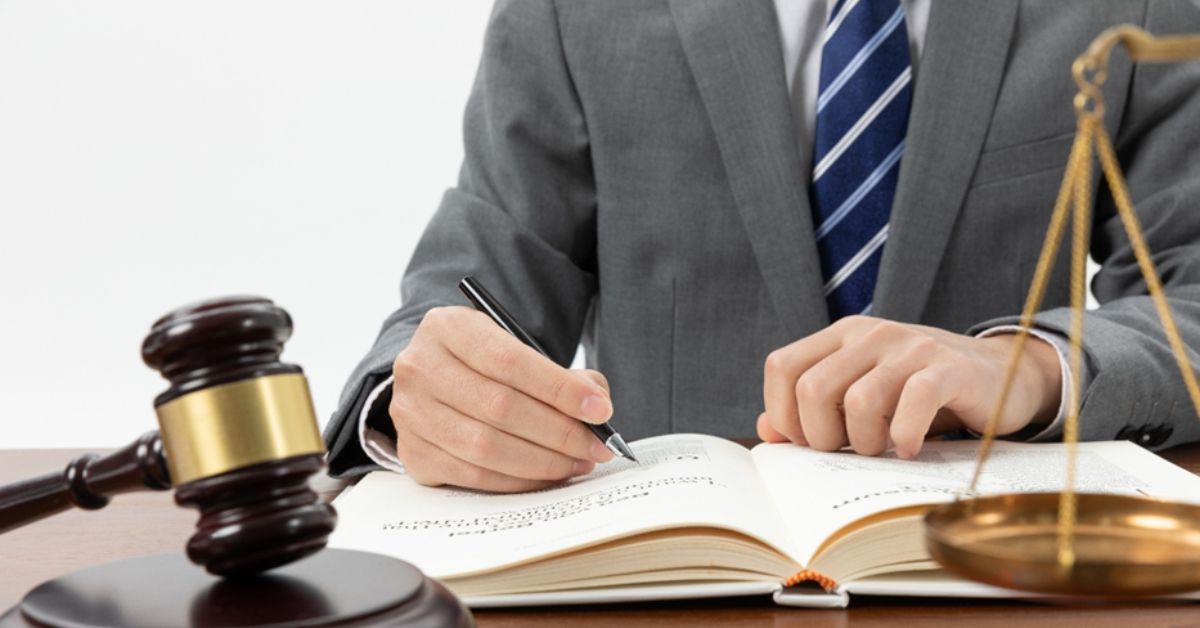Data Plane Development Kit (DPDK) is a powerful set of libraries and drivers designed to accelerate packet processing workloads. It is widely used in networking applications that require high throughput and low latency. One of the key features of DPDK is its pipeline mode, which allows developers to create complex packet processing pipelines efficiently. In this article, we will explore the essential steps to successfully run DPDK in pipeline mode, ensuring you have the tools and knowledge needed to optimize your networking applications.
TRENDING
Crab Spider Species: A Complete Guide To Their Diverse World
Understanding DPDK And Pipeline Mode
What is DPDK?
DPDK stands for Data Plane Development Kit. It is a set of libraries and drivers for fast packet processing. DPDK allows applications to bypass the kernel network stack, enabling direct access to the hardware for high-speed packet processing. This capability is crucial for applications like network functions virtualization (NFV), software-defined networking (SDN), and any other use case requiring high-performance networking.
What is Pipeline Mode?
Pipeline mode in DPDK refers to a processing model where packets pass through a series of processing stages, or “nodes,” in a defined sequence. Each node performs a specific function—such as packet filtering, routing, or encapsulation—before passing the packet to the next node. This model enhances modularity and scalability in packet processing applications.
Prerequisites For Running DPDK In Pipeline Mode
Before diving into the implementation of DPDK in pipeline mode, ensure you have the following prerequisites:
Hardware Requirements
- Supported Network Interface Cards (NICs): Ensure your NIC supports DPDK. Intel and Mellanox NICs are commonly used.
- Multi-core Processor: DPDK benefits from multi-core architecture for parallel packet processing.
- Sufficient Memory: Allocate enough memory for packet buffers.
Software Requirements
- Operating System: DPDK is compatible with Linux. Make sure you have a compatible version installed.
- DPDK Libraries: Download the latest version of DPDK from the official website.
- Development Tools: Ensure you have the necessary build tools like
gcc,make, andcmake.
Setting Up The Environment
Installing DPDK
- Download DPDK: Visit the DPDK website and download the latest release.
- Extract and Build:bash
tar -xvf dpdk-<version>.tar.xz
cd dpdk-<version>
make config T=x86_64-native-linux-gcc
make
- Install: Optionally, you can run
make installto install DPDK in your system.
Configuring Huge Pages
DPDK requires huge pages for efficient memory management. Here’s how to configure them:
- Check Current Huge Pages:bash
cat /proc/meminfo | grep Huge
- Reserve Huge Pages:bash
echo 1024 > /proc/sys/vm/nr_hugepages
- Mount Huge Pages:bash
mkdir /mnt/huge
mount -t hugetlbfs nodev /mnt/huge
Bind NIC to DPDK Driver
To enable DPDK to utilize your NIC, you need to bind it to the DPDK-compatible driver.
- List Network Devices:bash
./usertools/dpdk-devbind.py --status
- Bind NIC:bash
./usertools/dpdk-devbind.py --bind=igb_uio <device>
Implementing Pipeline Mode
Creating the Packet Processing Pipeline
- Define Pipeline Nodes: Create the different stages your packets will go through. Common nodes include:
- Ingress: Receives packets from the network.
- Processing: Applies various transformations.
- Egress: Sends packets to the next destination.
- Node Functionality: Each node should have a defined function that processes packets. Here’s a simple structure:
void process_node(struct rte_mbuf *mbuf) {
// Perform packet processing
}
Connecting Nodes
Connect your nodes to form a complete pipeline. You can use a linked list or a more complex structure to manage node connections.
Running the Pipeline
- Initialization: Set up the DPDK environment, initialize the EAL (Environment Abstraction Layer), and configure your nodes.
- Packet Loop: Create a loop to continuously read packets, process them through the pipeline, and send them out.
while (running) {
struct rte_mbuf *mbuf = rte_eth_rx_burst(port_id, queue_id, &mbufs, nb_pkts);
for (int i = 0; i < nb_pkts; i++) {
process_node(mbuf[i]);
}
rte_eth_tx_burst(port_id, queue_id, &mbufs, nb_pkts);
}
Optimizing Performance
Tuning DPDK Parameters
- Adjusting Core Affinity: Use
--loption in EAL to bind specific cores to DPDK threads. - Memory Allocation: Tweak memory settings based on your application needs.
Monitoring and Debugging
- Use DPDK’s built-in logging capabilities to monitor your application’s performance.
- Profiling tools can help identify bottlenecks in your pipeline.
Conclusion
Running DPDK in pipeline mode can significantly enhance the performance of your networking applications. By following the essential steps outlined in this guide—setting up your environment, creating and connecting pipeline nodes, and optimizing performance—you can effectively leverage DPDK’s capabilities. As you gain experience, explore advanced features and optimizations to push the boundaries of what your applications can achieve.
ALSO READ: Kanikama: The Ultimate Guide To Imitation Crab Delicacies
FAQs
What is DPDK?
DPDK (Data Plane Development Kit) is a set of libraries and drivers designed for fast packet processing, allowing applications to bypass the kernel network stack for improved performance.
How do I install DPDK on my system?
To install DPDK, download it from the official website, extract the files, and build it using make. Ensure you have the necessary development tools and dependencies.
What are huge pages, and why are they important for DPDK?
Huge pages are a memory management feature that allows larger memory pages than the standard size, improving performance by reducing the overhead of page table management. DPDK uses huge pages for efficient memory allocation.
How can I monitor the performance of my DPDK application?
You can use DPDK’s built-in logging features and profiling tools to monitor performance, track packet processing times, and identify bottlenecks in your application.
Can I run multiple DPDK applications on the same system?
Yes, but you need to manage core affinity and memory allocation carefully to avoid resource contention between applications. Adjust configurations to ensure optimal performance for each application.