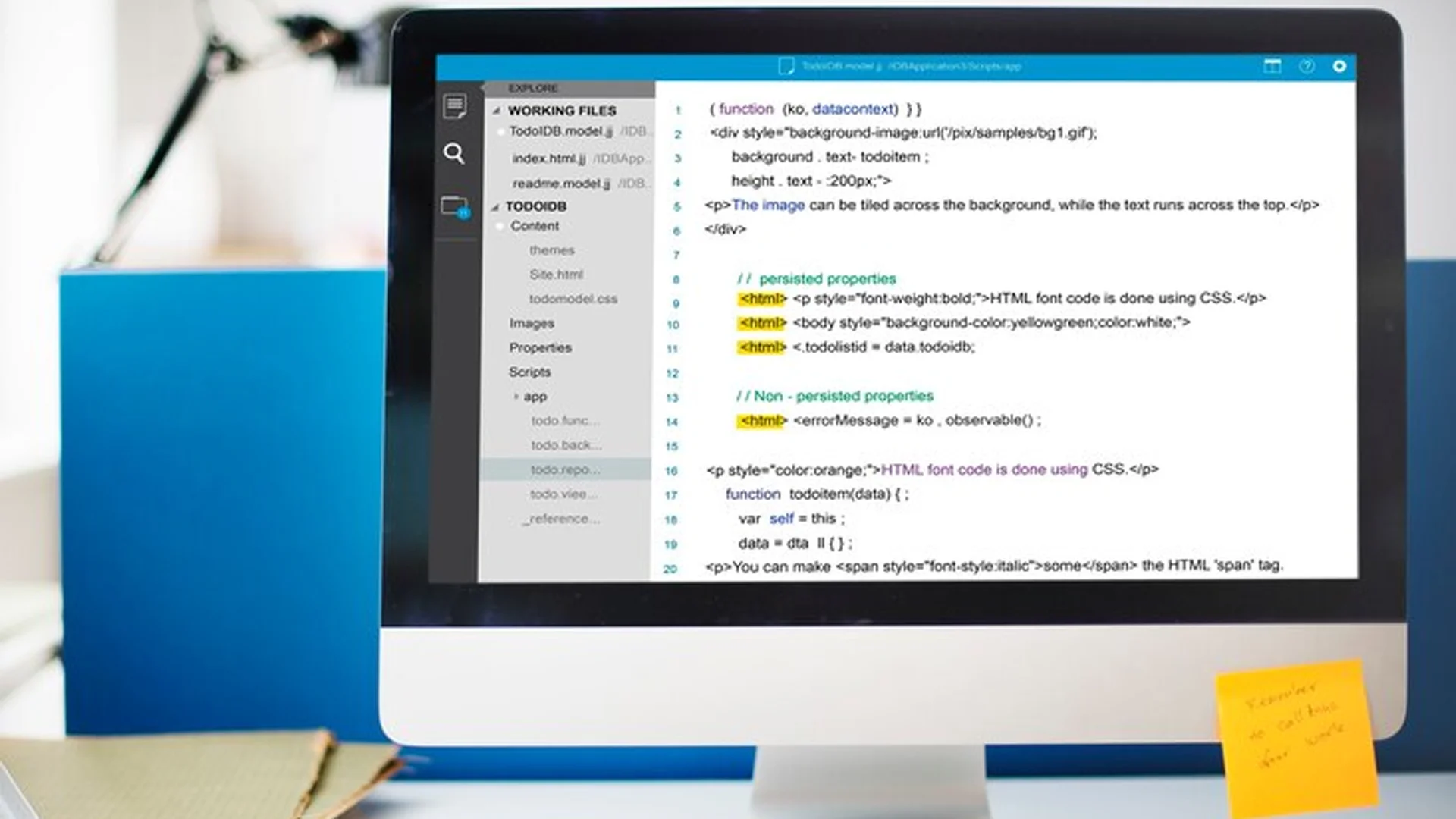Testing is an essential part of modern software development, and Jest has emerged as one of the most popular testing frameworks for JavaScript applications. One of the most powerful features Jest offers is Jest ModuleNameMapper. This tool allows developers to manage module paths and mock imports efficiently, leading to cleaner, more maintainable tests. In this article, we will explore how to master Jest ModuleNameMapper to make your tests cleaner and more efficient.
TRENDING
Snapitk: Revolutionizing Photo Editing With AI-Powered Tools
What Is Jest?
Before diving deep into ModuleNameMapper, let’s briefly review what Jest is and why it’s so widely used.
Jest is a JavaScript testing framework developed by Facebook. It is designed to work out of the box with minimal configuration and has built-in test runners, assertion libraries, and mocking capabilities. Jest is used for unit testing, integration testing, and snapshot testing, making it versatile for testing JavaScript and React applications.
One of Jest’s standout features is its ability to handle tests for both JavaScript and TypeScript, making it suitable for modern web and mobile development.
What Is ModuleNameMapper In Jest?
Understanding the Role of ModuleNameMapper
moduleNameMapper is a configuration option in Jest that allows you to map module paths to specific files or mock implementations. This is especially useful when your project uses non-standard module paths or when you want to mock modules for testing purposes.
For example, when you import a module in a JavaScript file, Jest will attempt to resolve that module’s path according to the configuration in moduleNameMapper. If it can’t resolve the path directly, it will follow the mappings you define in the Jest configuration file.
In simpler terms, moduleNameMapper helps Jest locate files or mock modules by mapping module paths to specific locations.
Why Use ModuleNameMapper?
Simplify Path Resolutions: In large codebases, paths can become complex. Using moduleNameMapper, you can simplify and standardize how paths are resolved in your tests.
Mocking Modules: moduleNameMapper enables you to mock certain modules in your tests easily, helping isolate components or functions under test.
Handling Aliases: If you’re using aliases in your project, such as @components or @utils, moduleNameMapper helps Jest understand these aliases and resolve them correctly during tests.
Maintainability: Instead of manually adjusting paths for each test, moduleNameMapper centralizes path management, which simplifies maintenance as the project grows.
Setting Up ModuleNameMapper In Jest
Jest configuration is typically defined in the jest.config.js or package.json file. To set up moduleNameMapper, you will need to add an object to the Jest configuration.
Here’s a simple example of how to configure moduleNameMapper in your Jest configuration file:
Example: Basic Configuration of ModuleNameMapper
module.exports = {
moduleNameMapper: {
'^@components/(.*)$': '<rootDir>/src/components/$1',
'^@utils/(.*)$': '<rootDir>/src/utils/$1',
'\\.(css|less|scss|sass)$': 'identity-obj-proxy', // Mock styles
},
};
Breakdown of the Example
Path Aliases: In this example, we use the aliases @components and @utils to map specific directories under src. This allows you to import files like @components/Button or @utils/helpers in your code, and Jest will correctly resolve them.
CSS/Style Mocking: If you’re using stylesheets in your project (CSS, Sass, etc.), Jest doesn’t process styles by default. The identity-obj-proxy package helps mock styles in your tests, so you don’t get errors about missing style imports.
Advanced Configuration Example
module.exports = {
moduleNameMapper: {
'^@models/(.*)$': '<rootDir>/src/models/$1',
'^@store/(.*)$': '<rootDir>/src/store/$1',
'^.+\\.module\\.(css|sass|scss)$': 'identity-obj-proxy',
'^axios$': require.resolve('axios/dist/node/axios.cjs'), // Custom module resolution
'utils$': '<rootDir>/src/utils/index.js', // Directly resolve a module
},
};
In this advanced example:
- We are mapping
@modelsand@storeto specific directories. - We are ensuring that
axiosis resolved correctly, even if it is installed in a different format or location. - We use a direct path mapping to resolve
utilsto a single file (index.js) instead of a directory.
Mocking Modules With ModuleNameMapper
One of the most significant benefits of using moduleNameMapper is the ability to mock entire modules or specific functions within a module. This is especially helpful when testing components that depend on external libraries, APIs, or services that may not be necessary or desirable to invoke during tests.
Mocking a Module
Here’s an example of how you might mock a third-party module using moduleNameMapper:
module.exports = {
moduleNameMapper: {
'^axios$': '<rootDir>/__mocks__/axios.js',
},
};
In this configuration, whenever Jest encounters an import of axios, it will resolve to the mock version located in __mocks__/axios.js.
Example of a Mock Implementation (axios.js)
// __mocks__/axios.js
module.exports = {
get: jest.fn(() => Promise.resolve({ data: 'mocked data' })),
};
This mock implementation ensures that when your code under test calls axios.get(), it returns a resolved promise with mocked data instead of making a real HTTP request.
Practical Scenarios For Using ModuleNameMapper
Resolving Aliases in Large Projects
In larger projects, using path aliases is common. Without moduleNameMapper, Jest may fail to resolve these paths, resulting in import errors in your test files. By using moduleNameMapper, you can ensure that your tests are as clean and easy to maintain as your source code.
moduleNameMapper: {
'^@components/(.*)$': '<rootDir>/src/components/$1',
'^@utils/(.*)$': '<rootDir>/src/utils/$1',
}
Mocking Complex Modules
For instance, you might want to mock a complex API call made by a service in your app. By using moduleNameMapper, you can redirect calls to that API module to a mock implementation, speeding up tests and removing dependencies on external services.
moduleNameMapper: {
'^@api$': '<rootDir>/__mocks__/api.js',
}
Mocking Static Assets
When testing React components or other UI elements that include static assets like images or styles, you might not want Jest to process them directly. Instead, you can mock these assets to avoid issues in the testing environment.
moduleNameMapper: {
'\\.(jpg|jpeg|png|gif)$': '<rootDir>/__mocks__/fileMock.js',
}
Best Practices For ModuleNameMapper
While moduleNameMapper is an excellent tool for improving test quality and efficiency, it’s important to follow some best practices when using it:
Keep Mappings Simple: Avoid over-complicating path mappings. Only use moduleNameMapper for paths that genuinely need to be customized, such as aliases or third-party libraries.
Mocking External Dependencies: Use moduleNameMapper to mock external dependencies that are not essential to your tests (e.g., APIs, databases). This helps isolate the component you’re testing.
Consistency in Path Aliases: Use consistent alias patterns across your project, such as @components, @services, and @utils, and ensure that the Jest configuration aligns with your project’s path structure.
Don’t Over-Mock: While mocking is a powerful feature, don’t mock everything. Over-mocking can make your tests less meaningful and harder to debug in the future.
Conclusion
Jest moduleNameMapper is an indispensable tool for ensuring clean and efficient tests. It simplifies module path resolutions, aids in mocking, and helps you manage large projects with ease. By mastering this feature, you can make your tests more maintainable and focused on what really matters: the functionality of your code.
With careful configuration, moduleNameMapper allows you to resolve paths, mock dependencies, and even mock static assets, leading to faster and more effective tests. Whether you’re working with React, Node.js, or any JavaScript-based framework, mastering Jest’s module resolution capabilities will make your testing workflow much smoother.
ALSO READ: Kathleen Nimmo Lynch Today: Latest News And Updates
FAQs
What is \ in Jest ModuleNameMapper?
In Jest ModuleNameMapper, the backslash \ is used as an escape character. It’s typically used in regular expressions to escape special characters like parentheses () or periods . that have specific meanings in regex patterns.
How do I mock a third-party library in Jest?
You can mock third-party libraries in Jest using the ModuleNameMapper feature by mapping the library to a custom mock file. For example, you can map axios to a mock implementation using:
moduleNameMapper: {
'^axios$': '<rootDir>/__mocks__/axios.js',
}Can ModuleNameMapper be used for TypeScript projects?
Yes, ModuleNameMapper works in TypeScript projects as well. Just ensure that your TypeScript compiler is set up to support path aliases and that the Jest configuration matches the alias setup.
How do I handle static files in Jest tests?
You can handle static files (e.g., images, CSS files) in Jest by using moduleNameMapper to redirect those imports to mock files. For example:
moduleNameMapper: {
'\\.(jpg|jpeg|png|gif)$': '<rootDir>/__mocks__/fileMock.js',
}Is ModuleNameMapper only for path aliasing?
No, ModuleNameMapper is not just for path aliasing. It’s also useful for mocking entire modules or specific file types (such as stylesheets) in Jest tests.