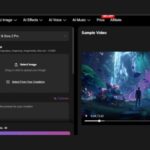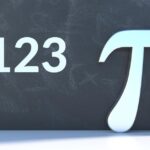In the world of video editing, understanding technical terms and how they impact the final output is crucial for any video editor. One of the terms that may come up while working with Shotcut, a popular open-source video editing software, is GOP frames. But what exactly are GOP frames, and why do they matter when editing videos?
In this article, we’ll dive deep into the concept of GOP frames, specifically in the context of Shotcut, and explain their significance in video encoding, editing, and exporting. We’ll also cover the technical aspects of GOP frames, why they matter, and how they affect your video quality and file size.
TRENDING
What Is Calendarization Of Financials? Explained Simply
What Are GOP Frames?
GOP stands for Group of Pictures, a term used in video compression. It is a sequence of video frames that starts with an I-frame (Intra-frame), followed by a series of P-frames (Predictive frames) and B-frames (Bidirectional frames). The I-frame serves as a reference point for decoding, and the P- and B-frames store only the changes (or differences) from the previous frames, making video files smaller and more manageable.
How GOP Frames Work
A typical GOP structure looks like this:
- I-Frame (Intra-frame): This is a key frame, storing a full image and serving as a reference for subsequent frames.
- P-Frame (Predictive Frame): This frame contains only the differences from the preceding I- or P-frame.
- B-Frame (Bidirectional Frame): B-frames contain data based on both previous and subsequent frames. These are highly compressed and efficient.
In video compression, the GOP frames help reduce the overall file size by storing only the differences between frames, which can significantly optimize storage and streaming.
Why Are GOP Frames Important in Shotcut?
Shotcut, like other video editing tools, deals with different video codecs and compression methods. Understanding GOP frames becomes crucial when working with compressed video formats, such as H.264, HEVC, or MPEG-4, since these formats rely heavily on GOP structures.
Here’s why GOP frames are important in Shotcut:
Editing Efficiency: When you edit a video with a high compression ratio (using a long GOP structure), Shotcut might experience difficulties, especially when cutting or trimming between frames. If the cut happens in the middle of a GOP structure, it can cause artifacts or a loss of video quality. Therefore, understanding the GOP frame structure helps editors to avoid such issues and make clean edits.
File Size and Quality: The length of the GOP and the choice of I-, P-, and B-frames affect both the file size and quality of the output video. Longer GOPs (with more B-frames) result in smaller file sizes but can reduce the video quality, while shorter GOPs (more I-frames) result in better video quality at the cost of a larger file size. In Shotcut, you may adjust these parameters when exporting the video.
Playback and Streaming: GOP frames also influence how videos play on different devices or platforms. When streaming video online, for example, long GOPs are preferred because they are more efficient in terms of bandwidth usage. Short GOPs are more suitable for applications where low latency and higher quality are required, such as in professional video editing or broadcasting.
How to Manage GOP Frames in Shotcut
While Shotcut automatically handles the GOP structure when you import a video, understanding how to control it during the export process is essential. Shotcut allows you to tweak the GOP settings when exporting the video, giving you the flexibility to choose between faster encoding times or higher quality. Here’s how you can manage GOP frames in Shotcut:
Open Shotcut and load your project.
Go to Export Settings: Once your video is ready for export, head over to the “Export” tab.
Select Codec Settings: Choose the desired export codec, such as H.264 or HEVC. These codecs use the GOP structure for compression.
Adjust GOP Settings: Look for options like Keyframe Interval or GOP size. Increasing the keyframe interval results in longer GOPs and smaller file sizes, while decreasing it results in higher quality and larger files.
Optimizing GOP Frames For Different Use Cases
Depending on your project, you might want to adjust the GOP settings to achieve the best balance between quality, file size, and encoding time.
- For YouTube or Social Media Uploads: Platforms like YouTube often use long GOP structures for efficient streaming. A GOP size of around 60 to 120 is typical for these platforms.
- For Professional Video Editing: If you’re working with high-quality footage or need more control over the final output, you may want to use a shorter GOP size to ensure better quality.
- For Archiving or Personal Use: If you simply need a backup or archive video, using a longer GOP structure with a larger keyframe interval can help reduce the file size without compromising too much on quality.
The Impact Of GOP On Video Quality
When it comes to video quality, longer GOPs tend to create more efficient files but at the cost of visual integrity. Shorter GOPs offer better quality at the expense of larger file sizes. Here’s a deeper look at how GOP affects video quality:
Compression Efficiency vs. Quality
- Long GOPs (More B-frames): These videos are more compressed, and the differences between frames can lead to a loss in sharpness and clarity, especially during fast motion scenes.
- Short GOPs (More I-frames): Shorter GOPs offer higher quality and sharper images, as each I-frame serves as a reference point for decoding subsequent frames.
In Shotcut, you may need to find a balance between the two. For example, if you’re working with detailed, high-motion scenes, you might want to choose a shorter GOP to avoid artifacts such as blurring or ghosting.
Artifacts from Long GOPs
While long GOPs make video files smaller, they can introduce visual artifacts, particularly in fast-moving sequences. These artifacts are the result of compressing motion or texture details too much, which becomes noticeable in higher-motion video.
Conclusion
GOP frames play a significant role in video compression, especially when working with modern video formats like H.264, H.265, and HEVC in Shotcut. By understanding the relationship between I-frames, P-frames, and B-frames, video editors can make informed decisions on how to balance file size, encoding time, and video quality.
When editing in Shotcut, knowing how to manipulate GOP settings can lead to better export results that meet your specific needs, whether for online streaming, professional editing, or personal archiving. As a result, mastering GOP frames helps ensure that your final video output matches your expectations, both in terms of size and quality.
ALSO READ: What Is Paw Ilot Omm? A Complete Guide To Understanding It
FAQs
What is a GOP frame in Shotcut?
A GOP frame refers to a Group of Pictures, which is a collection of video frames that includes I-frames (Intra-frames), P-frames (Predictive frames), and B-frames (Bidirectional frames). GOP frames are used in video compression to reduce file size while maintaining video quality. In Shotcut, these frames help optimize encoding, exporting, and playback of compressed video files.
How does changing GOP size affect video quality?
Changing the GOP size directly impacts the compression and video quality. Shorter GOPs (more I-frames) result in better video quality but larger file sizes. Longer GOPs (more B-frames) reduce file size but can cause a loss of quality, especially in fast-moving scenes.
Why is GOP important for video editing?
GOP is important because it affects how video frames are stored and decoded. Editing videos with a long GOP structure can be tricky, as cuts or edits in the middle of a GOP can lead to artifacts or loss of quality. Understanding GOP frames helps make clean edits and optimize the video for export.
Can I adjust the GOP frame settings in Shotcut?
Yes, Shotcut allows users to adjust GOP settings during the export process. By selecting the appropriate codec and tweaking the keyframe interval or GOP size, you can control the compression efficiency and video quality of the exported file.
What’s the best GOP setting for YouTube uploads?
For YouTube uploads, a longer GOP structure is usually more efficient. A keyframe interval of around 60 to 120 is typical, as this ensures good quality while optimizing the file size for faster uploads and streaming.