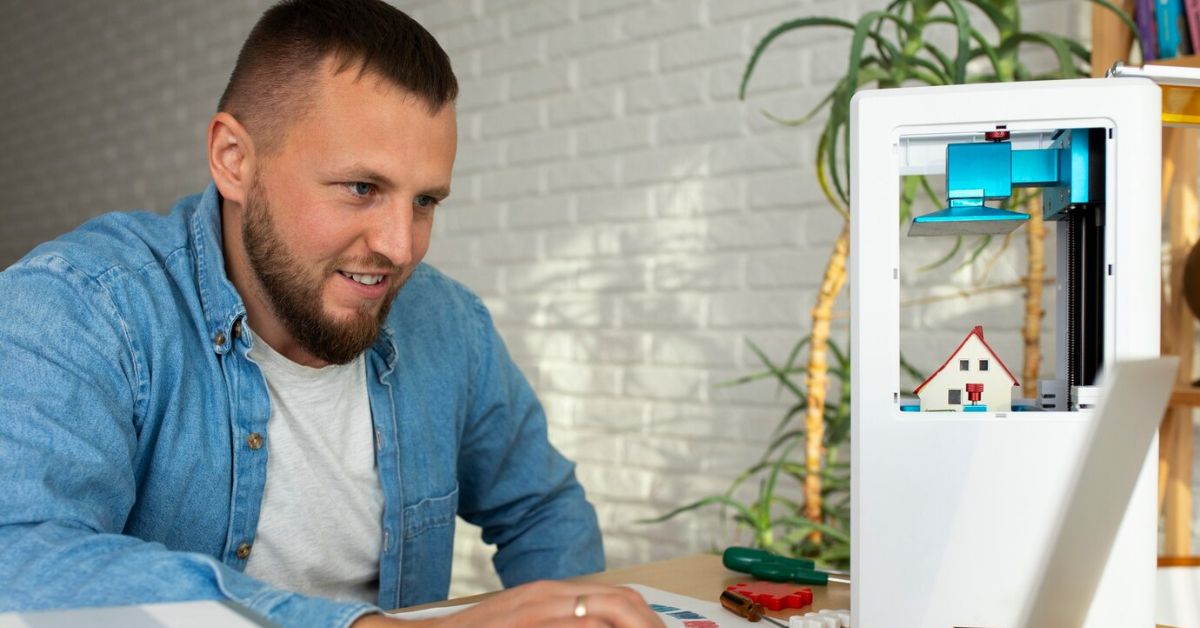Setting up a new computer or reinstalling an operating system requires a valid Windows 10 Pro Product Key. This key makes your system genuine and eligible for updates and security patches. In this article, we’ll cover everything about Windows 10 Pro product keys, how to find and activate them, and why using legitimate keys is important for business professionals.
Understanding the Windows 10 Pro Product Key
What is a Windows 10 Pro Product Key?
A Windows 10 Pro Product Key is a 25-character code that identifies your Windows 10 Pro operating system. It activates your system, proving it’s genuine and registered with Microsoft. This key is key to getting updates, including security patches and performance enhancements.
For business professionals, keeping Windows up-to-date is vital for a secure work environment. When you buy Windows 10 Pro from authorized sources, you get this product key. Without it, you might miss out on important features and updates.
Importance of a Genuine Key
A genuine Windows 10 Pro Product Key ensures your system works at its best. Regular updates, including security patches, keep your system safe. Microsoft updates Windows 10 to fix bugs and improve security. Using a fake key could leave your system open to threats.
Also, using a legitimate product key means you’re following Microsoft’s licensing agreement. It gives you access to all Windows 10 Pro features, like advanced security and remote desktop access. These are critical for businesses.
Finding Your Windows 10 Pro Product Key
Where to Look for Your Product Key
If you bought a physical copy of Windows 10 Pro, the key is usually on a card or sticker inside the box. For digital copies, the key is often in your email or Microsoft account.
If your system was pre-installed, the key might be in the BIOS or UEFI firmware. You can find it by using simple commands or Microsoft’s built-in tools.
How to Use Windows Tools to Retrieve the Key
Can’t find your Windows 10 Pro Product Key? Windows has tools to help. You can use the Command Prompt or Windows PowerShell to find the key in your system’s registry. These methods are safe and reliable.
Microsoft’s ShowKeyPlus is another free tool to find your product key. Make sure to download it from trusted sources to avoid malware.
Third-Party Key Finder Tools: Are They Safe?
Tools like Log Keys can also find your lost Windows 10 Pro product key. But, be careful many third-party tools are not endorsed by Microsoft and can be risky. Always choose tools with good reviews and a proven track record.
Activating Windows 10 Pro with Your Product Key
Step-by-Step Guide to Activation
After getting your Windows 10 Pro Product Key, it’s time to activate your system. Activation checks if your Windows copy is real and registered with Microsoft. Here’s how to activate Windows 10 Pro:
- Open Settings: Click on the Start menu and select Settings.
- Go to Update & Security: In the Settings window, find and click on Update & Security.
- Select Activation: From the left menu, select Activation.
- Enter Product Key: Click on Change product key, then enter your 25-character key in the field.
- Activate: After entering, click Next and follow the instructions to complete activation.
If your product key is valid and not used elsewhere, your Windows 10 Pro will activate.
What to Do if Activation Fails
Activation might fail for reasons like invalid keys or hardware changes. Microsoft offers help through their support page. Common fixes include:
- Verifying the Key: Make sure the product key you entered is correct and matches your Windows 10 version.
- Re-entering the Key: Sometimes, re-entering the key solves the problem.
- Contacting Microsoft Support: If issues persist, Microsoft can help, even with hardware or key usage conflicts.
The Risks of Using Free or Third-Party Product Keys
Understanding the Dangers of Piracy
Looking for free or discounted Windows 10 Pro Product Keys might seem appealing. But, using counterfeit or pirated keys is risky. They often fail to activate, block updates, and make your system vulnerable to cyberattacks and malware.
Using a pirated product key also breaks Microsoft’s terms of service. This could lead to legal trouble, including fines or lawsuits. For businesses, this could harm their reputation and legal standing.
How to Spot and Avoid Fake Keys
Fake product keys are sold by unauthorized vendors at low prices. Here’s how to spot a fake key:
- Unrealistic Pricing: If the price is too low, it’s likely fake. Genuine Windows 10 Pro keys are sold at a standard price by Microsoft and authorized resellers.
- Unverified Sources: Buy keys only from official sources like Microsoft or reputable resellers. Avoid third-party websites without reviews or a good reputation.
- Odd Behavior During Activation: If you face constant activation issues or error messages, your key might be fake.
What Happens If You Lose Your Product Key?
Recovery Options for Lost or Missing Keys
Lost your Windows 10 Pro Product Key? Don’t worry, there are ways to recover it:
- Check Your Email: If you bought Windows 10 Pro online, the key was sent to your email.
- Contact the Retailer: If you bought Windows from a retailer, they might help recover your key, with proof of purchase.
- Microsoft Support: If you registered your key with Microsoft, they can help recover it through your account.
Alternatives: Upgrading Without a Key
If you’ve lost your product key, you can upgrade or reinstall Windows in some cases. Windows 10 lets you use the system with limited features before entering a valid key. But, to use all features without interruptions, getting or buying a new key is best.
Frequently Asked Questions (FAQ) About Windows 10 Pro Product Keys
Can I Transfer My Product Key to Another PC?
Yes, you can move your Windows 10 Pro Product Key to another PC. But, the key can only be used on one system at a time. You must deactivate it on the old device before using it on a new one.
Are There Any Discounted or Free Options for Windows 10 Pro?
Yes, you can get Windows 10 Pro at a lower price through educational programs or business volume licensing. But, there’s no legal way to get it for free, except during special promotions or upgrade offers.
What If I Bought Windows 10 From a Third-Party?
If you bought Windows 10 from someone else, make sure the key is real. Microsoft has tools to check if a key is valid. If it’s not, you might need to buy a new one.
Best Practices for Managing Your Windows 10 Pro Product Key
How to Safely Store Your Product Key
Keeping your Windows 10 Pro Product Key safe is key. Store it in a secure spot, like a password manager or a safe. Don’t write it down where it could get lost.
Backup Options to Prevent Losing Your Key
Back up your key to avoid losing it. Tools like Log Keys make it easy to store and back up your key safely.
Conclusion:
Your Windows 10 Pro Product Key is vital for a genuine, secure, and updated system. Understanding its role, knowing where to find it, and following activation steps keeps your system running well. Always keep your key safe and avoid using fake keys to protect your business.
By following the best practices in this article, you can keep your system safe. Enjoy Windows 10 Pro’s advanced security and support. Use a genuine key and trusted tools like Log Keys to manage and secure your product key for the future.