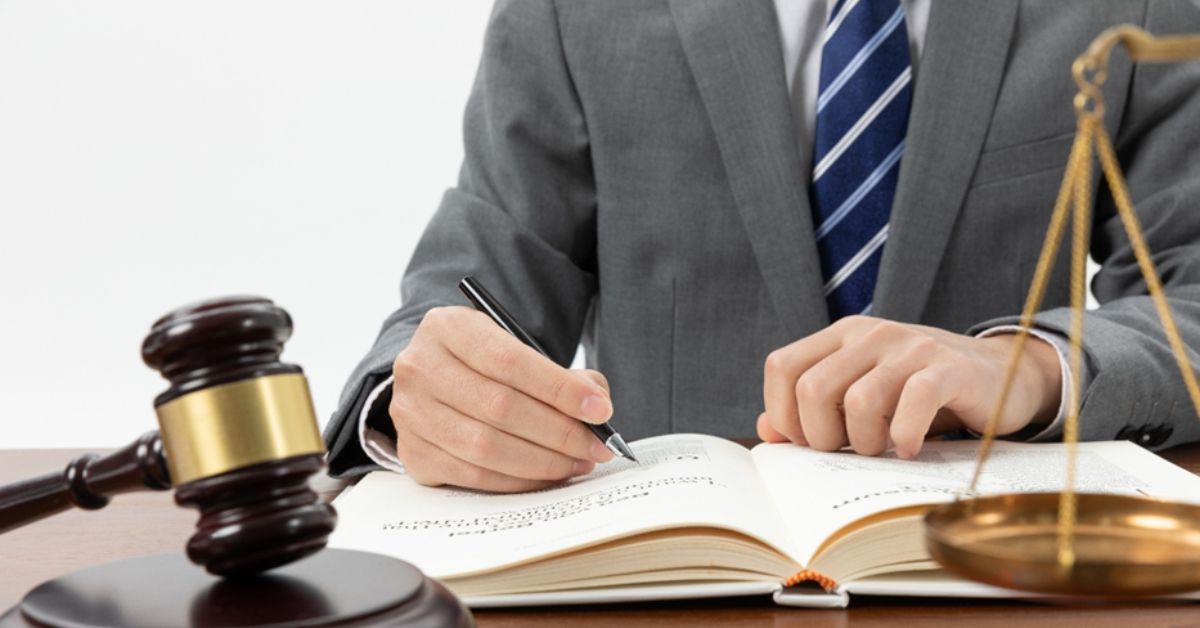Microsoft Dynamics 365 has become an essential business tool, helping streamline operations and improve productivity. However, many users frequently encounter performance issues like system lag and slow response times, disrupting workflows and hindering efficiency.
These setbacks affect day-to-day operations and can impact user adoption and Customer Relationship Management (CRM) system satisfaction.
A slow-performing CRM can lead to frustration, causing teams to underutilize their full potential. Every second counts in today’s fast-paced business environment and a sluggish system can become a roadblock rather than a driver of success. Understanding and resolving these performance issues is crucial to maximizing your Microsoft Dynamics 365 investment.
What Affects Microsoft Dynamics 365 Performance?
Understanding Dynamics 365 Support and its performance depends on several key factors determining how smoothly the system operates.
● Latency
Measures the time delay in transferring data between users and the CRM. High latency can slow down response times and negatively impact the user experience.
● Server & Client Performance
The efficiency of both the server and the user’s device plays a major role in maintaining seamless interactions.
● Data Load Times
The speed at which data is retrieved and displayed significantly impacts user engagement and productivity.
Key Metrics for Monitoring Performance
To ensure your Microsoft Dynamics 365 system is running optimally, keeping an eye on the following performance indicators is essential:
● Transaction Times
The time it takes to process key transactions should be minimal for a smooth user experience.
● Resource Utilization
Monitoring server and network resources can help pinpoint bottlenecks and improve system efficiency.
● Error Rate
Keeping track of system errors helps detect potential issues early and maintain platform stability.
Key Metrics for Monitoring Performance
To ensure your Microsoft Dynamics 365 optimization system is running optimally, keeping an eye on the following performance indicators is essential:
● Transaction Times
The time it takes to process key transactions should be minimal for a smooth user experience.
● Resource Utilization
Monitoring server and network resources can help pinpoint bottlenecks and improve system efficiency.
● Error Rates
Keeping track of system errors helps detect potential issues early and maintain platform stability.
Common Performance Challenges & How to Tackle Them
Users often face obstacles that affect Microsoft Dynamics 365 optimization, including:
● Data Overload
Large datasets can slow the system. Implementing data archiving and optimization strategies can help improve speed.
● Integration Complexity
When multiple third-party tools are integrated, they can introduce latency issues. Simplifying and refining integration processes can lead to smoother performance.
● Excessive Customization
While customizing Microsoft Dynamics 365 enhances functionality, over-customization can overload the system. Maintaining a balance between customization and performance optimization is key.
Key Strategies for Boosting Dynamics 365 Performance
1. Streamline Database Management
A well-maintained database is critical for improving system responsiveness. Regularly clean up outdated or redundant data to reduce database size and archive historical records. Additionally, keeping indexes optimized ensures faster data retrieval and improved performance.
2. Limit Excessive Customizations
While customizations help tailor Microsoft Dynamics 365 optimization to your business needs, excessive modifications can slow down performance. To maintain system efficiency, prioritize only the most essential customizations and avoid adding unnecessary complexity.
3. Implement Caching for Faster Access
Using caching mechanisms reduces server load and speeds up data access. By storing frequently accessed information locally, you can improve response times and create a smoother user experience.
4. Continuously Monitor System Performance
Regular system monitoring helps detect potential issues before they escalate. Use performance tracking tools to identify bottlenecks and optimize the system proactively, ensuring it runs at peak efficiency.
Best Practices for Maximizing Dynamics 365 Efficiency
1. Ensure Your System Meets Requirements
Start by assessing hardware, software, and network specifications to confirm they meet the demands of your Microsoft Dynamics 365 setup. A well-configured system foundation is crucial for maintaining performance.
2. Optimize Data Migration Strategies
During data migration, inefficient processes can slow down performance. To avoid delays:
- Break large datasets into smaller chunks for faster processing.
- Prioritize mission-critical data to minimize disruption.
- Use parallel processing to speed up the transfer.
3. Utilize Performance Monitoring Tools
Leverage tools like Dynamics 365 Performance Monitor to track system health in real-time. Consistent monitoring helps quickly identify and resolve performance issues before they impact user experience.
4. Fine-tune customization for Efficiency
To avoid performance slowdowns, follow the best practices for custom development:
- Use lightweight plugins and workflows where necessary.
- Avoid excessive custom code that can slow system performance.
- Keep business logic streamlined to enhance speed and efficiency.
5. Maintain a Secure Yet High-Performing System
Security is essential, but overly restrictive settings can hinder performance. Ensure a balanced approach by implementing robust security protocols without causing unnecessary system delays. Regularly review security settings to keep performance intact while maintaining data protection.
6. Keep Dynamics 365 Updated & Well-Maintained
Regular software updates and maintenance ensure Microsoft Dynamics 365 optimization runs smoothly. Routine tasks like database optimization, index rebuilding, and system updates contribute to long-term performance stability.
Conclusion
Optimizing Microsoft Dynamics 365 is essential for maintaining peak performance and ensuring a seamless user experience. Businesses can enhance efficiency and maximize their CRM investment by addressing common performance challenges, such as system lag, data overload, and integration complexities.
Implementing best practices like database optimization, balanced customization, proactive monitoring, and AI-driven insights helps keep Microsoft Dynamics 365 running smoothly. Regular system updates and security measures further contribute to long-term stability.
By taking a proactive approach to performance optimization, businesses can unlock Dynamics 365’s full potential, improving productivity, user adoption, and overall success.