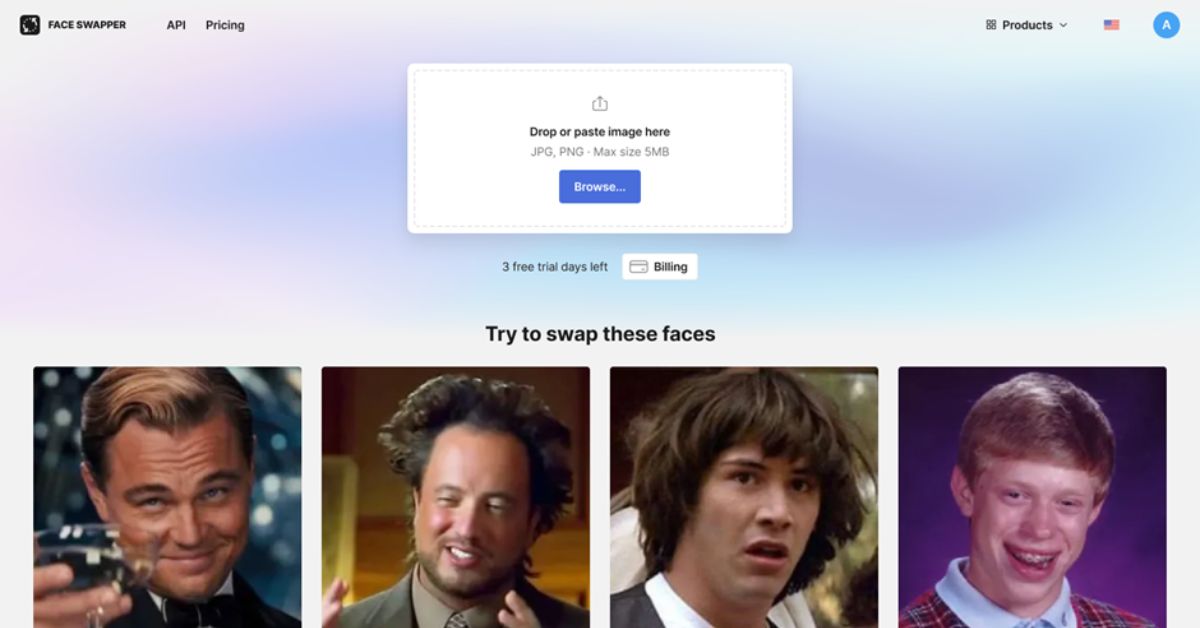Facial replacement tech has come a long way since its early days. I’ve spent considerable time with Face Swapper by Icons8, testing its limits and exploring how it holds up to the demands of various professional workflows. This write-up shares what I’ve learned about the tool’s capabilities and how it might fit into the work of designers, marketers, photographers, and others who manipulate images professionally.
What’s Under the Hood
The team at Icons8 built Face Swapper around AI algorithms that detect and map facial features. Having tried numerous similar tools, I noticed this one handles facial recognition differently. It processes images through computer vision and machine learning systems that aim to preserve facial characteristics when making replacements.
The tool tackles several scenarios that typically cause problems:
- Photos where people aren’t looking directly at the camera
- Faces partially hidden by hair or accessories
- People wearing glasses or hats
- Group photos with multiple people
- Images shot in varied lighting conditions
These capabilities stem from the AI’s training on diverse faces, allowing it to recognize facial structures in complicated situations.
Key Features I Tested
Image Quality Considerations
My tests confirmed Face Swapper handles images up to 5MB with faces sized up to 1024×1024 pixels. This matters for professionals needing print-quality results. The tool generally maintained resolution and quality levels when comparing original and processed images, though there were occasional artifacts in complex replacements.
Working with Multiple Faces
One thing that saved me time was the multi-face processing capability. When working with group photos, the tool simultaneously identified and replaced several faces. This eliminated the tedious process of handling each face in separate operations, which anyone who’s worked with group portraits will appreciate.
Skin Enhancement Options
The built-in skin beautifier surprised me with its subtlety. Unlike many one-click enhancement tools that overprocess, this feature addresses blemishes without creating an artificial look. This reduced my need to jump between different programs when face replacement and skin retouching were needed.
Dealing with Different Poses
While front-facing portraits yielded the cleanest results, the tool handled profile shots and angled faces better than I expected. This flexibility became crucial when working with candid photographs or when source material options were limited. There were occasional distortions with extreme angles, but the adaptability impressed me.
The User Experience
Layout and Workflow
The interface follows a three-step approach: upload your starting image, choose a replacement face, and process. I found this straightforward enough that my non-technical colleagues could use it without much guidance. The simplicity doesn’t compromise functionality but focuses on getting the job done.
The web version worked identically across my devices, eliminating installation headaches. Mobile users get a dedicated app that mirrors the web functionality with touch controls, though I found the larger tablet or desktop screen preferable for detailed work.
Speed and File Management
Processing times varied depending on image complexity and server load. With a paid subscription, priority processing noticeably reduced wait times for urgent projects. The 30-day storage for edited images proved unexpectedly helpful—I could revisit projects and download already-processed images without starting over when clients requested revisions.
Real-World Applications I’ve Observed
For Design Professionals
Several designers in my network use Face Swapper for rapid prototyping. When creating mockups that need specific models or expressions, they can quickly visualize concepts without scheduling photo shoots. The high-resolution output ensures these mockups remain usable throughout the design process.
I’ve also seen it used effectively for anonymizing concepts during early client presentations, where stock photography might appear before custom photography gets commissioned.
For Marketing Teams
Marketing departments face constant challenges with image resources that don’t perfectly match campaign needs. Face Swapper provides an alternative when minor adjustments could salvage existing visual assets. Teams use it to quickly modify expressions, replace individuals in group shots, or update content to reflect current personnel.
Content managers dealing with large visual asset libraries benefit from batch capabilities when managing multiple images needing similar adjustments.
For Business Use
Corporate communications often require personalized visual content aligned with branding guidelines. I’ve witnessed communications teams use Face Swapper to create customized imagery for presentations and marketing materials without commissioning custom photography for every occasion. This proves especially valuable for global organizations adapting visual content for regional markets while maintaining brand consistency.
The secure storage and privacy settings address corporate concerns about sensitive image handling, making it suitable for professional environments with data protection requirements.
For Photography Work
Professional photographers use Face Swapper to fix common issues in client work. It helps with group photographs where someone blinked or had an unflattering expression while everyone else looked perfect. Rather than scheduling reshoot sessions, photographers deliver better results by selectively adjusting problematic elements within otherwise successful compositions.
The skin enhancement capabilities provide an additional tool in post-processing workflows, particularly for portrait photographers seeking efficient ways to deliver polished results.
For App Development
Developers can leverage the Face Swapper API option to integrate visual processing into their applications. This documented interface allows face-swapping functionality without developing proprietary image processing algorithms from scratch, which cuts development timelines for applications incorporating facial manipulation features.
Value for Students Learning Design
Students in my design courses increasingly need to understand digital manipulation techniques as essential professional skills. Face Swapper serves as both a practical tool and a teaching resource for those learning about:
- Ethics and techniques in digital image manipulation
- The relationship between AI and creative processes
- Practical applications of computer vision technology
- Workflow optimization for visual projects
The straightforward interface lets me focus on teaching concepts rather than technical instructions, making it accessible within educational contexts.
Working with Other Icons8 Tools
Face Swapper isn’t an isolated tool—it works alongside other Icons8 offerings. The face changer integrates with tools like Smart Upscaler to enhance image resolution and Background Remover to isolate subjects. This creates a connected workflow addressing multiple editing needs without jumping between unrelated applications.
This ecosystem integration benefits professionals who routinely perform various image editing tasks, ensuring consistent quality across different manipulations.
Ethical Usage Considerations
Every powerful tool requires responsible handling. Face Swapper explicitly encourages ethical usage, emphasizing appropriate applications over potentially problematic ones. This aligns with professional standards and helps users navigate the complex territory of image manipulation where authenticity expectations exist.
Legitimate professional applications I’ve seen include:
- Concept visualization and prototyping
- Privacy protection through anonymization
- Expression or appearance adjustments for commercial imagery
- Streamlining production processes for visual content
Organizations implementing such technology should develop clear guidelines for appropriate usage to ensure alignment with their ethical standards and industry practices.
How It Compares to Alternatives
When compared to similar tools in this space, Face Swapper has several distinctive characteristics:
- Resolution capabilities reaching 1024×1024 pixels
- Handling of challenging scenarios like unusual angles and occlusions
- Integration within the broader Icons8 content ecosystem
- Accessibility through both the web interface and mobile applications
- Support for detecting multiple faces in a single image
These features matter for professional users working with diverse image types who need consistent results rather than occasional novelty effects.
Summing It Up
After extensive testing across different use cases, Face Swapper fits well into professional workflows for creative, marketing, business, and development teams. It handles technical demands while remaining accessible to non-specialists.
The tool performs exceptionally well when:
- Working with images destined for professional applications
- Processing varied source image types
- Handling multiple subjects simultaneously
- Integrating with broader image editing workflows
- Being used by team members with different technical backgrounds
Face Swapper provides substantial capabilities for organizations examining image manipulation options without overwhelming complexity. Its position within the Icons8 ecosystem creates additional value for users who need various image processing tools beyond face replacement.
Anyone regularly working with visual content needing reliable face replacement functionality should consider this tool a practical addition to their professional toolkit.