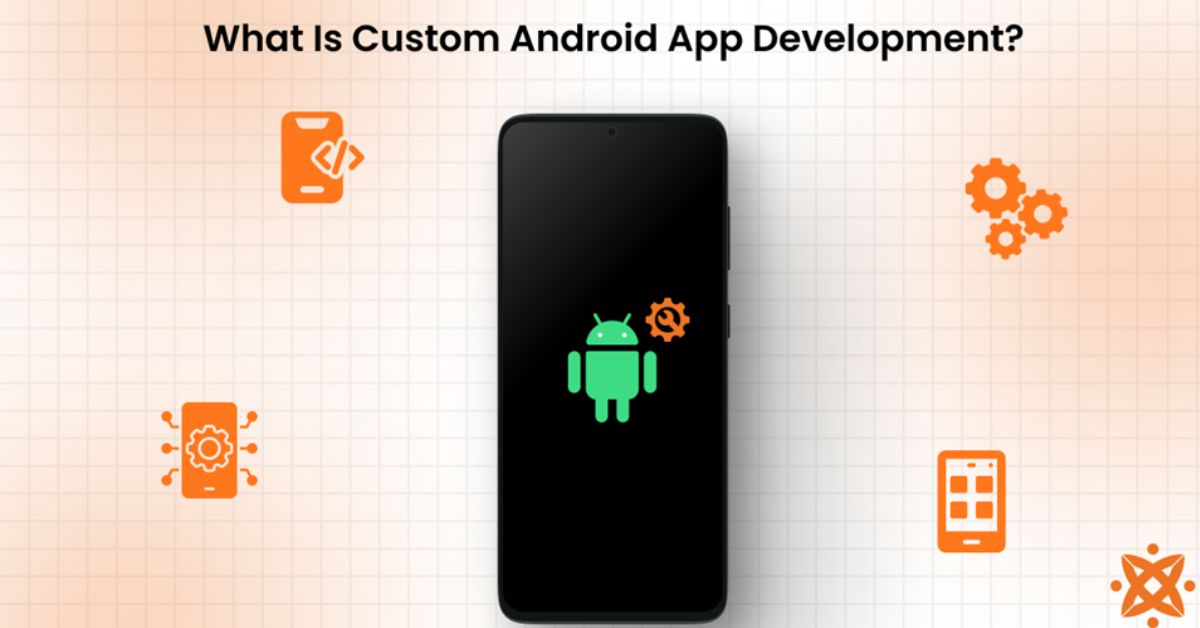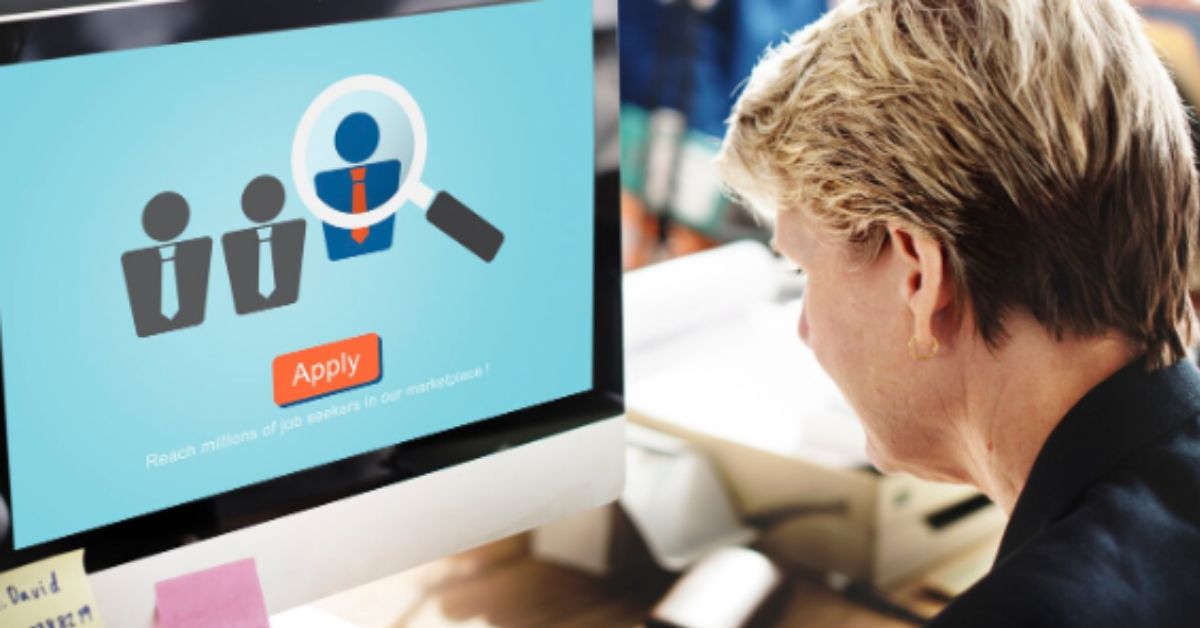For anybody who works from home or at any job where computer usage is not limited by employment location, gamers and folks who need a bigger screen for entertainment in a remote location, portable monitors with batteries are the absolute best.
But as the case may be, it must be pointed out that the availability of so many of these models makes the process of selection challenging. This guide will teach you what aspect matters most as you work towards making the right decision to suit your needs.
1. Identify Your Primary Use for a Portable Monitor
The first thing you have to do when looking for a Portable Monitor with Battery is to determine how you are going to use it. Based on the usage scenarios, there are different requirements, so choosing the main purpose will allow eliminating the unsuitable monitors.
For example, if your main concern is increased productivity on the go then you will require a light, thin and long-lasting monitor. On the other hand, if you are a gamer, then you will look more towards aspect such as screen resolution, the rate at which the screen refreshes and the response rate in order to get the best graphics. Some professions like photographers, designers, etc may require even better color accuracy and clarity for them to produce their best works.
Regarding your preferences of usage primarily, seek for the additional qualities that will make the usage of the device more efficiently, for gaming, for designing, or in general usage.
2. Evaluate the Battery Life
Being an auxiliary device, the battery of the portable monitor is an essential factor to consider. Since one of the biggest advantages of portable monitors with batteries is mobility, you will need a monitor that would be able to deliver on the intended usage before getting drained.
Battery duration is also different from one model to another, ranging from 3-5 hours and the other up to 8-10 hours.
When assessing battery life, keep in mind that higher resolution monitors or those with advanced features such as touch capabilities may drain power faster. If you’ll be using the monitor in places where charging options are limited, choose a model with longer battery life or one that includes power-saving modes. Additionally, some portable monitors allow USB-C charging, letting you recharge from a laptop or power bank, making them even more versatile for travel or outdoor work.
3. Determine If Touchscreen Capability Is Essential
For those who prioritize interactivity, Touchscreen Portable Monitors are a fantastic option to consider. When considering the battery life remember that high resolution screen or a screen that has some additional functions, for instance touch will discharge faster. The touch input is an additional feature of convenience in light of creativity, note-taking, and presentation. It is a better way of interacting with the applications, drawing or even making annotations directly on the screen. This is especially helpful if you employ a stylus, or if you work frequently with design applications that would be enhanced by touch.
But, typical touchscreens have a higher power consumption and could be more costly. Therefore, if the touch capability is not required on your operations, you might come across even more beneficial devices that do not have touchscreens and have focused on battery durability or display quality. If a person wants a portable monitor that he or she will not need to rely on controls outside the monitor, then the touchscreen portable monitor is the best solution for anyone who will be using the portable monitor in collaborative or creative purposes.
4. Consider Screen Size and Resolution
There is a difference in portable monitors based on their size, most of which fall between 12 inches and 17 inches. The right size mainly depends on your taste or how you are going to use the blender. Larger screens increase the ease of reading and are more engaging while small screens can be easily carried around.
Screen resolution is also critical since it determines visual clarity. Most portable monitors have a full HD standard of 1920 x 1080 allowing the user to have a clear and sharp image for most applications. Nevertheless, for gamers and designers, who require more detailed image, there are 2K or 4K monitors available.
5. Portability and Weight
This is the main reason that weight and thickness should be the two most important factors to consider when buying a portable monitor. Most of today’s portable monitors are lightweight and compact to ensure they are portable enough to be carried alongside your laptop or other devices. The slimmest and lightest monitor that can be carried around in a backpack or laptop bag increases its portability.
If the user is a traveler or if he has to carry along his equipment, then having one with light weight but with screen size and battery that is not compromised can be very useful.
6. Check Connectivity Options
The portability of a portable monitor depends on its connectivity features. The most popular type of connection is, of course, USB-C, which is compatible with laptops, tablets, and even some smartphones. USB-C ports are particularly beneficial as they can frequently provide both power and data, and thus a single cable connection.
Other standard connection interfaces are HDMI and mini-HDMI connectors. However, if you have other devices such as older laptops or cameras that do not support USB-C, then the monitor should have HDMI or other ports you require. The appropriate connectivity options make it possible to connect the monitor with your favorite devices so that you are not restricted by a few functionalities.
7. Look for Adjustability and Ergonomics
Often while using a portable monitor for a long time, simple and more comfort features can go a long ways. Certain portable monitors have their foldable stand or a protective cover that enables you to position the screen in the best possible angle.
This feature is effective for the work and comfort because the monitor can be placed in the necessary position according to activities.
8. Explore Additional Features for Enhanced Experience
There are always other features that accompany portable monitors to make the usage even better. Integrated speakers are convenient for people who expect to watch videos, or join meetings, without needing headphones. Some monitors have high brightness, or anti-glare coatings, which will enable the device to work under and in different light conditions, internal and external.
Some other monitors have power efficient modes or adjustable screen configurations that work in accordance to the applications used. Evaluating these extra characteristics can guide you to select a monitor that meets your comfort and usability requirements.
9. Ensure Durability and Build Quality
Due to the flexibility of portable monitors, their build is required to be robust. Choose models that boast constructiveness that will enable them to last through regular traveling and usage. There are monitors with additional reinforcements in the structure or with available protective enclosures, which increases their life cycle.
Selecting a sturdy monitor increases the chances of the monitor to keep performing regardless of whether one is in a coffee shop, on business trips or using it outdoors. A quality built, heavy-duty portable monitor will help you have no worries about the device getting damage due to your activities.
10. Align Features with Your Budget
Last on the list is the proportional distribution of features with costs. The prices of portable monitors are different, and the additions such as touch screen, high resolution, or longer battery life will increase the price. Some users may prefer certain features to be dominant while others may look at the wheel size and capacity as the most important factor; it is therefore useful to configure a model that meets such preferences within one’s range of affordance.
Based on these aspects, you can accurately select a portable monitor with the battery of your choice. The right monitor will boost your work, entertainment and creative process, which is why it is a must-have gadget.
Conclusion
In conclusion, choosing the right portable monitor with a battery depends on the features that a user needs to consider. Starting with battery efficiency or the size of the screen, going to available connections and ensuring the device is built to last, every aspect is important to make an experience smooth and efficient.
When really considering what is important to you, such as the interactivity with Touchscreen Portable Monitors, the display quality, or portability, you can come across a monitor that really improves your work and doesn’t limit you with cables.