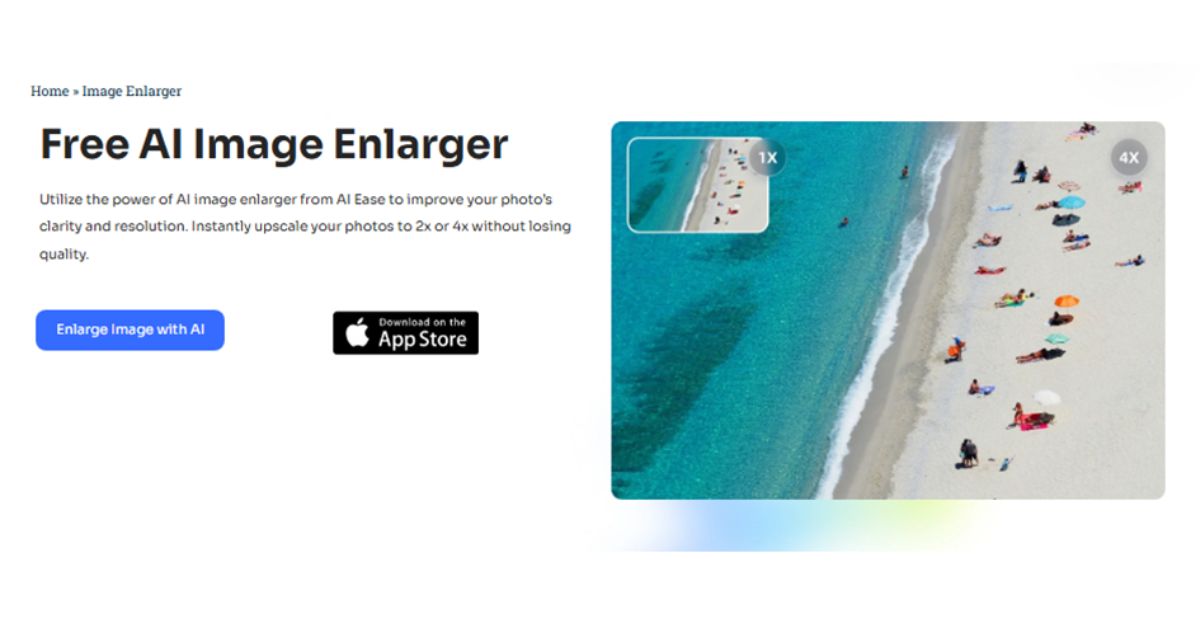It’s all about the visuals that surround and help us in our lives, be it personal or professional-from reliving those wonder moments to creating striking, attention-grabbing social media posts down to presenting quality product photos. Images must be clear and crisp while being of the right size. But these many years, increasing the size of an image without degrading its resolution has surely been a task. All that changes with the latest powerful AI technology.
In this article, we will see, with the help of some online tools like AI Ease AI Image Upscaler, and AI Image Enlarger, how to make images bigger, clearer, and more impactful.
Why enlarge images using AI technology?
Traditional enlargement of images usually produces a blurry, pixelated visual that is not usable for print or digital purposes. The process of enlarging images with AI-driven tools is quite different, intelligently predicting and filling in the missing pixels to enhance the resolution and clarity of an image to a stunning, high-quality output. Be it personal photos, professional visuals, or even art, AI-driven tools make the job seamless.
How to Enlarge Images Easily with AI
Working with the AI Ease AI Image Enlarger is fairly easy and intuitive. Here’s a step-by-step guide to get you started:
Step 1: Upload Your Image
Just drag and drop or upload a photo that you want to enlarge onto the AI Ease free AI image enlarger. It supports a variety of image formats, so you can practically work with any file.
Step 2: AI Image Enlargement
Choose your desired enlargement level: 2x or 4x. Advanced algorithms developed by this AI image enlarger will automatically enhance and upscale an image in a few seconds, not losing quality or picture detail.
Step 3: Preview and Download
After having enlarged the image, preview the results to ensure everything is perfect. If all is well, click “Download” to get your high-resolution image. That’s it.
Key Features of AI Ease AI Image Upscaler
The AI Ease AI Image Upscaler has all those features that make it a top priority among those who need to upscale images. Its key attributes include:
Free, fast, and incredibly easy to use by consumers of all technical backgrounds.
Ability to upscale images to 2x or 4x their original size without compromising quality.
Three different AI upscaling modes for different needs:
- General Mode for the enrichment of portraits and landscapes.
- Art Images Mode for anime photos: This captures the vibrant colors and minute details.
- Old Photo Mode: This feature restores and colorizes cherished memories.
AI Image Enlarger Tailored to Your Needs
The AI Ease AI Image Enlarger is designed to meet diversified applications in personal service, business usage, and social media applications.
- For Personal Use
Low-quality photos from your phone or old albums can now be transformed into stunning visuals. Be it a blurred portrait, a scenery landscape, or a family memory, this AI image enlarger will bring back clarity and resolution, giving your images a new lease on life.
- For Business Use
Product photos are crucial to present your offerings in front of potential customers. The AI Ease AI Image Enlarger enhances the quality of the image, enabling a clear showcase of every detail-be that on an e-commerce platform or a printed advertisement.
- For Social Media Use
Social media works best with high-quality visuals. Convert pixelated or blurry images into HD with AI Ease and impress your audience with captivating visuals-be it a snapshot from a vacation or promotional content.
Three Image Upscale Modes for All Styles
AI Ease AI Image Upscaler has three upscale modes according to different users’ requirements:
- General Mode: This is the default option for enhancing most images; it gives clear, high-quality results.
- Anime Mode: Chosen for the fans, this mode conveys in full the bright colors that are characteristic of this style.
- Old Photo Mode: This works wonders in bringing old pictures to life. Not only will it work its magic to make the images a lot more wholesome by increasing their resolution, but if needed, colorization for black and white shots breathes life into old memories.
Benefits of Using AI Ease Tools
Unparalleled Simplicity and Speed
AI Ease makes it easy with no complicated software or technical expertise. The tool is entirely online; thus, there is no need to download or install anything.
Preservation of Quality
Unlike other enlargement methods, AI Ease maintains the native sharpness and details of your images, even when heavily upscaled.
Diverse Applications
Whether a photographer, designer, or casual user, these tools answer the call for everything from professional projects to everyday enhancements.
Free and Accessible
Both AI upscale and AI enlarger are free of charge, which again offers great possibilities when the budget stands at zero.
Practical Tips Towards Better Outcome
Follow these to make the most out of AI Ease AI Image Upscaler and AI Image Enlarger: –
- Always start with the best quality of your image available. Yes, AI may improve quality, but if you start with a sharp image, it’s going to be even better.
- Try each of the three upscale modes to see which one works best for your image type.
- Use the preview to assess results and adjust accordingly.
Conclusion
Thanks to advanced technologies that came with the likes of AI Ease AI Image Upscaler or AI Image Enlarger, image enlargements without quality loss have stopped being a nightmare. With novel solutions, users can now easily turn their photos into larger, clearer visuals and more pleasing for specific uses. Whether it’s restoring old photographs, enhancing social media visuals, or creating professional-level images for business use, AI Ease provides an unbeatable blend of ease, speed, and precision.
What separates these tools is upsampling the images without quality loss, and having modes for portraits, anime art, and even vintage photos. Free, requiring no sign-up whatsoever, and friendliness to the average user or pro all make AI Ease comfortable, and easy to use. Let low-quality images not be a limitation to your photos. Unlock your photos’ full potential with the AI Ease AI Image Upscaler and AI Image Enlarger today and create amazing high-resolution visuals with ease.