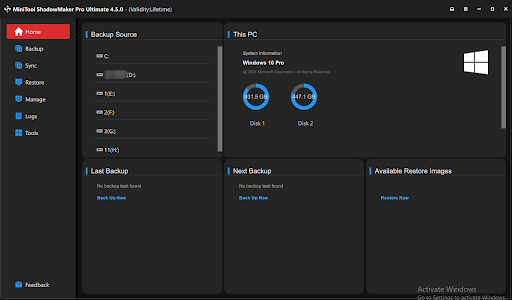Introduction
What if one morning you woke up to find that a hardware failure of a malware attack or accidental deletion wiped out all your critical files? Now it’s the panic and frustration, and not to mention the emotional and financial consequences they can bring with them. And in this scenario, it’s a reminder of just how important data protection is because losing treasured photos, important documents or critical work files can be devastating.
A best-in-class backup software tool, MiniTool ShadowMaker comes to the rescue. Its extraordinary power allows them to guarantee that your data is preserved at all times, so it remains protected against all of the possible data loss that could occur.
What is MiniTool ShadowMaker?
Minitool is a free backup software with superior data protection capability, MiniTool ShadowMaker is a comprehensive backup software program. It will make sure that your all important data is secured and easily recoverable.
Key Features:
- Multiple Backup Modes: It offers full, incremental and differential backups to meet your data capture needs.
- Schedule Backups: Helps your backup process to be automated with scheduled backups, a set it and forget it approach to data protection.
- Universal Backup Options: Ensuring complete peace of mind with the ability to back up files, folders, partitions and even then entire systems.
- Disk Cloning: MiniTool ShadowMaker lets you make a perfect copy just of a drive, for disaster recovery or system migration.
Using MiniTool ShadowMaker, you can ensure reliable protection of and management of your data with ease and safety.
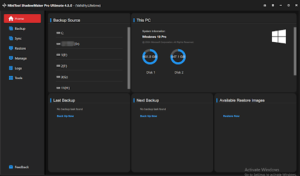
Why MiniTool ShadowMaker is the Best Backup Software
MiniTool ShadowMaker is heralded as the best backup software for its feature-rich functionality and user-friendly design. It offers robust data protection with multiple backup modes, automated scheduling, and secure encryption options. Whether you’re a beginner or a tech-savvy user, it simplifies the process of safeguarding your crucial data effortlessly.
- Feature-Rich Functionality: The feature of full, incremental and differential backups makes MiniTool ShadowMaker unique. It is in comparison more extensive than competitors as it offers a unified lineup of tools created to care for all your needs for data safety.
- User-Friendly Interface: The software has a simple and well thought out interface and intuitive workflow, so beginners and technology savvy people can use it without problems. It’s got a nice clean layout and is easy to navigate, unsurprisingly.
- Reliable and Secure: MiniTool ShadowMaker has strong encryption options and data integrity checks, data protection measures. With this, your backups will be secure and reliable, so you don’t have to worry.
- Flexibility and Customization: MiniTools ShadowMaker is flexible in the ability to schedule backups, destinations, and even backup options itself. As such, you can build your backup strategy towards your own needs and maximize data protection.
- Free and Paid Options: The free version offers robust features for uncomplicated backup needs, and it’s worth the first step. The paid versions also come with a cloud storage integration added, as well as advanced scheduling to enable you to get the complete data protection you need for users with more advanced requirements.
Protecting Your Data with MiniTool ShadowMaker
Protecting your data with MiniTool ShadowMaker is pretty easy to begin with. Here’s a high-level overview with simple instructions:
- Downloading and Installing the Software: Go to the MiniTool website, download the setup file of MiniTool Power Data Recovery and follow the on screen instructions to install the software on your computer. Installation is quick and pleasant.
- Selecting Backup Source: Once you get the software, and launch it, select the source that you’d like to backup. This could be specific files or folders, entire partitions, or your whole system. The flexibility ensures all your important data is covered.
- Choosing a Backup Destination: Select where you want to store your backups. Options include a local drive, an external drive, or even cloud storage. While local and external drives are available in the free version, cloud storage may be part of the paid options for more advanced needs.
- Setting Backup Scheduling (if desired): Schedule your backups to automate. It offers, of course, a set it and forget it type feature that will backup your data automatically without having to touch it manually for a regular strategy of peace and convenience.
- Initiating the Backup Process: After setting everything up, trigger a backup. All the other work is the MiniTool ShadowMaker’s job. Your data will be safely backed up and protected.
Now, you can safely keep your data with MiniTool ShadowMaker by following these steps.

Investing in Your Data Security
Backups are important that protect your priceless data from unexpected events like hardware failure, cyber attack or accidental deletion. Backing up your data all the time so you can easily and quickly restore important files and maintain business continuity or personal peace of mind. With its user-friendly interface and strong features, MiniTool ShadowMaker makes this process more simple. It has various backup modes, scheduling options and versatile storage destination for the backup, so to automate and customize the backup strategy. It would be smooth to secure your data with MiniTool ShadowMaker.
Conclusion
To sum this up, MiniTool ShadowMaker is the best backup software among many others you can have if you want to back up your whole data. It is an indispensable tool with its feature rich functionality, user friendly interface, reliable security measure and flexibility in customizing functionality. No matter if you want to do full, incremental, or differential backups, to cool off auto backups, or make utilization of other cutting edge functions, for example, hard circle cloning, MiniTool ShadowMaker will meet all your necessities.
Ready to secure your data? Get started today with our free version, explore paid options for more advanced features, and more about how to back up your data effectively. It’s all just a click away and that brings you peace (of mind).