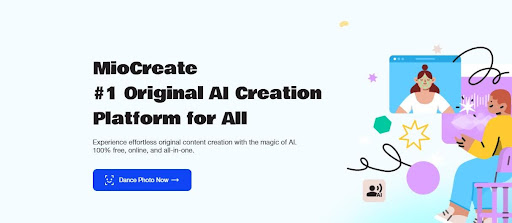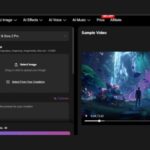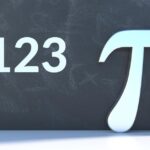Face swapping has evolved with the advancement of artificial intelligence, enabling users to effortlessly transform their photos and videos for fun, professional editing, or social media content creation. These AI tools deliver high accuracy, intuitive interfaces, and stunning effects, allowing everyone from casual users to content creators to explore new possibilities with face-swaps. Here, we’ve rounded up the top 10 AI face-swapping tools, exploring each tool’s features, pros and cons, and pricing to help you choose the best one.
Now get the list of Best AI Face-Swapping Tools
1. MioCreate
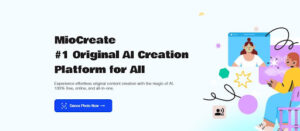
Overview
MioCreate is a powerful AI tool designed to create realistic face swaps for images and videos with ease. Known for its fast processing and accuracy, MioCreate offers high-quality face swaps that maintain natural-looking details, making it a preferred choice for many users.
Features
- High Precision: MioCreate uses advanced face recognition algorithms for accurate swaps that retain original features and expressions.
- Real-Time Swapping: Allows users to preview swaps in real time before finalizing the edit.
- Cross-Platform Compatibility: Works seamlessly across different devices, providing flexibility for users on desktop or mobile.
- User-Friendly Interface: The intuitive layout and simple controls make it accessible to both beginners and professionals.
Pros
- Realistic swaps that maintain facial expressions
- Simple and easy-to-use interface
- High-speed processing for quick results
Cons
- Limited free features
- Requires internet connectivity for optimal results
Pricing
MioCreate offers a free basic version with a premium tier starting at $5 per month for additional features.
2. FaceCheck.ID

Overview
FaceCheck.ID is an innovative AI tool that combines face-swapping capabilities with identity verification. Ideal for users who need security-focused face-swapping applications, it provides secure and high-quality swaps while ensuring data privacy.
Features
- Secure Swapping: Designed with privacy and security in mind, FaceCheck.ID prevents unauthorized use of swapped images.
- High Accuracy: Uses deep learning algorithms for precise face swaps.
- Versatile Use Cases: Suitable for social media, content creation, and identification purposes.
- Data Protection: Emphasizes privacy by securing user data and ensuring ethical use.
Pros
- Privacy-focused, secure face swaps
- High-quality and accurate swaps
- Great for users who prioritize data protection
Cons
- Limited creative editing features
- Higher learning curve compared to other tools
Pricing
FaceCheck.ID offers a basic version with premium features available for $10 per month, which includes enhanced data protection.
3. Reface.ai
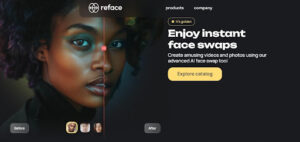
Overview
Reface.ai is a popular face-swapping tool that enables users to swap faces in GIFs, photos, and videos instantly. Known for its fun filters and AR features, it’s widely used on social media for humorous and creative content.
Features
- Animated Swaps: Reface allows for animated face swaps, bringing a unique touch to GIFs and short videos.
- AR Face Filters: Offers a variety of AR effects that enhance the entertainment aspect of face swapping.
- Trending Templates: Constantly updated templates for users to create viral content.
- Fast Processing: Delivers quick results with minimal delay.
Pros
- Fun and interactive filters
- Excellent for social media content
- Fast and responsive
Cons
- Limited editing tools for more professional work
- Ads in the free version
Pricing
Reface.ai offers a free version with a subscription plan starting at $3.99 per week for ad-free use and premium features.
4. DeepSwap.ai
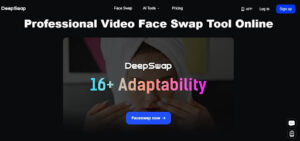
Overview
DeepSwap.ai provides a robust face-swapping solution that is particularly effective for high-quality, realistic face swaps in videos. It’s known for its advanced deepfake technology, making it a favorite among professional creators.
Features
- High-Definition Swaps: Delivers HD quality swaps, ideal for professional use.
- Multiple Face Support: Allows swapping multiple faces within a single video.
- Intuitive Interface: Easy-to-use interface with professional editing options.
- Data Privacy: Strong emphasis on ethical AI use and privacy protection.
Pros
- High-definition, professional-grade swaps
- Supports multiple face swaps in one video
- Ethical AI standards
Cons
- Requires high-speed internet
- Heavier processing may slow down older devices
Pricing
DeepSwap.ai offers a free trial, with paid plans starting at $9.99 per month.
5. Zao AI
Overview
Zao AI is a popular app that leverages deep learning to create realistic face swaps with celebrity templates and film scenes. Its unique library of media content makes it a go-to tool for entertainment and social media.
Features
- Celebrity Face Templates: Preloaded with scenes from popular movies, enabling users to insert their faces into famous roles.
- AI-Powered Processing: High accuracy and quality through advanced AI processing.
- Easy Sharing Options: Directly share creations to social media.
- Customizable Templates: Ability to adjust and customize face templates.
Pros
- Great for movie and celebrity face swaps
- User-friendly and fast
- Extensive library of templates
Cons
- Limited to celebrity and preloaded scenes
- Ads in the free version
Pricing
Zao AI is free to use, but premium features are available for $4.99 monthly.
6. FaceMagic.ai

Overview
FaceMagic.ai is known for its realistic, AI-powered face swaps that are easy to customize. It’s commonly used for social media and creative projects, thanks to its versatility and ease of use.
Features
- Face Morpher: Advanced morphing features for smooth transitions in face swaps.
- Realistic Expressions: Maintains lifelike facial expressions and emotions.
- User-Friendly Design: Intuitive design with easy-to-navigate tools.
- Quick Swaps: Optimized for fast processing to save time.
Pros
- Realistic and smooth face transitions
- Easy to use with a clear interface
- High-quality face swap results
Cons
- Limited effects in free version
- Some quality loss in video swaps
Pricing
FaceMagic.ai offers a free version, with premium access starting at $5.99 per month.
7. Icon8 Face Swapper

Overview
Icon8 Face Swapper is a versatile tool that supports photo-based face swaps with remarkable precision. Known for its editing tools, it’s a solid choice for users who prioritize photo editing.
Features
- High-Quality Photo Editing: Allows fine-tuning of photos with advanced editing options.
- Multiple Face Options: Ability to swap multiple faces in a single image.
- Simple Interface: Easy-to-use, even for beginners.
- Customizable Settings: Provides adjustable settings for creative control.
Pros
- Excellent for detailed photo edits
- Allows swapping of multiple faces in one photo
- Customizable editing options
Cons
- Doesn’t support video face swaps
- Limited advanced features in the free version
Pricing
Icon8 Face Swapper has a free version, with a premium option starting at $6.99 per month.
8. Doublicat
Overview
Doublicat specializes in GIF and meme-based face swaps, allowing users to insert their face into fun templates quickly. Ideal for casual social media users, it’s perfect for creating sharable content.
Features
- Meme Generator: Extensive library of memes and GIF templates for instant use.
- Face Morphing: Smooth face morphing for high-quality swaps.
- One-Click Share: Easy sharing to social platforms.
- Fast Results: Delivers fast face swaps with minimal waiting time.
Pros
- Great for meme lovers and GIFs
- Instant face swapping
- User-friendly and fast
Cons
- Limited to memes and GIFs
- Limited editing controls
Pricing
Doublicat is free, with optional in-app purchases starting at $3.99.
9. MyHeritage Deep Nostalgia
Overview
MyHeritage Deep Nostalgia is a unique face-swapping tool that brings historical photos to life by animating faces. Popular for genealogy and historical projects, it offers an emotional touch to old photos.
Features
- Animation of Old Photos: Allows users to animate faces in historical photos.
- High-Quality Output: Produces lifelike animation results.
- Easy Sharing: Supports direct sharing of animations.
- Unique Historical Focus: Designed for historical preservation and genealogy.
Pros
- Unique for historical photos
- High-quality animations
- Easy to use
Cons
- Limited to animations of historical images
- No traditional face-swapping options
Pricing
MyHeritage Deep Nostalgia has a free trial, with paid plans starting at $7.99 per month.
10. Face Swap Live
Overview
Face Swap Live lets users swap faces in real-time via live streaming. Its AR effects make it a fun, interactive tool ideal for live social media or video content.
Features
- Real-Time Swaps: Face swaps in real-time through video streaming.
- AR Effects: Includes interactive AR effects for added creativity.
- User-Friendly: Simple setup and use.
- Live Streaming Compatibility: Works with various streaming platforms.
Pros
- Real-time face swapping
- Interactive AR features
- Great for live content
Cons
- Limited to live video swaps
- Requires a high-speed internet connection
Pricing
Face Swap Live is free with in-app purchases for additional features, starting at $2.99.
Conclusion
These AI-powered face-swapping tools offer diverse features to cater to casual users, social media enthusiasts, and professionals alike. Whether you’re looking for real-time effects, animated swaps, or high-definition editing, there’s a tool in this list for everyone. For more AI tool options, check out AIToolsToKnow for a comprehensive directory of AI software to meet all your creative and practical needs.
FAQs: Best AI Face Swapping Tools
Q1: What is an AI face-swapping tool?
A: An AI face-swapping tool is software that uses artificial intelligence to replace a face in an image or video with another person’s face. These tools often use machine learning and deepfake technology to create realistic, seamless swaps while preserving expressions and facial details.
Q2: What are some popular AI face-swapping tools?
A: Some popular AI face-swapping tools include MioCreate, FaceCheck.ID, Reface.ai, DeepSwap.ai, and FaceMagic.ai. Each of these tools has unique features, ranging from realistic swaps to real-time effects, making them suitable for various purposes, from social media to professional content creation.
Q3: Are AI face-swapping tools safe to use?
A: Generally, most AI face-swapping tools are safe to use as long as they prioritize data privacy and security. Tools like FaceCheck.ID, for instance, have strong privacy protections. However, users should be mindful of ethical implications and avoid using face-swapping tools for deceptive or unauthorized purposes.
Q4: Can I use these tools for free?
A: Many AI face-swapping tools offer free versions with basic features. For example, Reface.ai and Icon8 Face Swapper have free options, but premium features often require a subscription. Free versions may also contain ads or limited features compared to paid plans.
Q5: Which AI face-swapping tool is best for realistic results?
A: Tools like MioCreate, DeepSwap.ai, and FaceMagic.ai are known for delivering high-quality, realistic results. They use advanced algorithms to retain facial expressions and fine details, making the swapped face look authentic.
Q6: Can I use AI face-swapping tools on videos?
A: Yes, many AI face-swapping tools support video face swaps. MioCreate, DeepSwap.ai, and Face Swap Live, for example, allow users to swap faces in video clips and even in real-time for live streaming.
Q7: Do I need advanced technical skills to use AI face-swapping tools?
A: No, most AI face-swapping tools are designed with user-friendly interfaces that make them accessible to beginners. Tools like Reface.ai and Zao AI are intuitive and don’t require any technical skills, allowing users to create swaps with just a few clicks.
Q8: What are the main use cases for AI face-swapping tools?
A: AI face-swapping tools can be used for various purposes, including social media content, meme creation, historical photo animation, professional content creation, and even identity verification in some cases. They’re popular among content creators, social media users, and anyone interested in experimenting with photo and video editing.
Q9: Can I use AI face-swapping tools on my mobile phone?
A: Yes, many AI face-swapping tools offer mobile apps compatible with iOS and Android devices, such as Reface.ai, FaceMagic.ai, and Face Swap Live. These mobile apps provide a convenient way to create and share face-swapped images and videos on the go.
Q10: Are there any ethical concerns with AI face-swapping?
A: Yes, face-swapping technology can raise ethical concerns, particularly when it’s used without consent or for misleading purposes. Many face-swapping tools, such as FaceCheck.ID, emphasize ethical use and privacy to address these concerns. Users should always use AI face-swapping tools responsibly and respect others’ privacy.
Q11: How long does it take to create a face swap with these tools?
A: The time required varies by tool and the complexity of the swap. Tools like MioCreate and Reface.ai offer fast processing for photos and GIFs, often producing results within seconds, while video swaps may take longer depending on the file size and internet speed.
Q12: Are face-swapping tools compatible with all image and video formats?
A: Most face-swapping tools support common file formats, like JPEG, PNG for images, and MP4 for videos. However, compatibility can vary, so it’s a good idea to check the file format specifications on each tool’s website or user guide.
Q13: What should I consider when choosing an AI face-swapping tool?
A: Key factors to consider include the tool’s features, ease of use, output quality, privacy policies, and pricing. Users should choose a tool that aligns with their needs—whether for casual social media use or professional video editing.