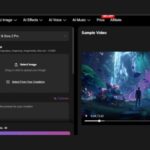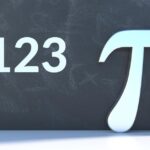Bar graphs are a powerful way to share data with others. Whether you’re comparing monthly sales, showing survey results, or presenting research, bar graphs help make numbers easier to understand.
They use bars to represent values, making it simple to see patterns, differences, and trends. The best part is that you don’t need to be a designer or data expert to create one.
With free online bar graph makers, anyone can turn data into a visual story in just a few steps. In this guide, you’ll learn exactly how to do it using free tools that are easy to access and use.
Understand Your Data
Before you create a bar graph, you need to understand the data you’re working with. Think about what you want to show and who will see it. Ask yourself questions like: What are you comparing?
Are you trying to show a change over time, a difference between categories, or results from a group of people? For example, if you’re comparing test scores from five schools, each school will be one bar, and the score will be the value that bar shows.
Knowing your goal helps you decide how to structure your graph. You also need to make sure your data is accurate. Double-check your numbers and make sure nothing is missing. Good graphs start with good data.
Choose a Free Bar Graph Maker
Once you know what you want to show, the next step is to pick a tool that lets you make a graph for free. There are several online tools that let you create bar graphs without needing to download software or sign up for expensive programs.
These tools are user-friendly and come with helpful features to guide you.
Canva
Canva is a well-known design tool that many people use to create everything from posters to social media posts. It also offers chart and graph options. After signing up for a free account, you can search for “bar graph” in the template library.
Canva provides both blank graph layouts and pre-designed templates. You can input your data, adjust labels, and change colors to match your style or branding. It’s great for creating graphs that look clean and professional.
ChartGo
ChartGo is a simple and fast option if you just want to build a basic bar graph. It doesn’t require an account. Just visit the site, choose the “Bar Chart” option, enter your data into a form, and your graph is ready. It’s a good tool for people who want quick results without any extras.
Adobe Express
Adobe Express offers a free chart maker that’s easy to use and packed with helpful design features. On the Adobe Express site, you can select the chart type you want, like a bar chart and enter your data into a simple table.
The graph updates live as you enter the values, so you can see how it looks instantly. Adobe also lets you customize your chart with fonts, colors, and themes. If you’re looking for something that balances simplicity and quality design, give this a try. It’s a great tool for users of all skill levels.
Meta-Chart
Meta-Chart is another free graph tool designed for users who want straightforward results. You can create either vertical or horizontal bar graphs. The form is easy to fill out and allows you to enter data values, labels, and choose colors.
When you’re done, you can download your chart in various file formats, making it useful for school, business, or presentations.
Enter Your Data
Now it’s time to put your data into the graph maker. Most tools use a table or form format where you enter the labels (such as names, categories, or dates) and the corresponding values.
For example, if you’re making a graph showing the number of books read by five students, the student names go on one side, and the number of books goes on the other.
Make sure everything is spelled correctly and that your numbers are accurate. Many graph makers also let you adjust the scale of your graph so the bars fit nicely. Entering clean and correct data is important for creating a graph that makes sense and communicates your message clearly.
Customize Your Graph
After entering your data, you can customize your graph to make it look better. Many free graph makers allow you to change the color of each bar, edit the font of the labels, and add a title to the chart.
A clear title helps viewers understand what the graph is about right away. You can also change the background color and the way the labels appear. For example, you might want the labels at an angle or in bold to make them easier to read.
Good customization makes your graph not only useful but also attractive. If you are going to include the graph in a presentation, poster, or report, it helps to match the style to your overall design.
Preview and Check Your Graph
Before you save or share your graph, take a moment to look it over. Make sure the bars reflect the correct values and that the labels are in the right place. Check for spelling errors in your titles and labels.
Look at how the graph appears on the screen-are the colors clear? Are the values easy to read? Many tools offer a preview feature so you can see exactly how the graph will look before you download it. Fixing small errors at this stage will save time later and help you avoid confusion.
Download or Share Your Graph
Once your graph looks good, it’s time to save it. Most free graph makers let you download your chart as a PNG, JPEG, or PDF file. These formats work well for both print and digital use.
Some tools also give you the option to share a link directly to your graph, which is great for team projects or sending by email.
All About a Bar Graph Maker
Bar graphs are a simple way to share and understand data. With free online tools, anyone can make a clear and useful graph in just a few steps. You don’t need special skills or software to get started. Just pick a tool, enter your data, and customize the look.
If you want a smooth and easy experience, using tools like Adobe Express or Canva can help. Start creating your own bar graph today and turn your numbers into something easy to see and understand.