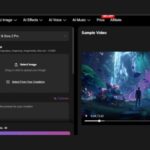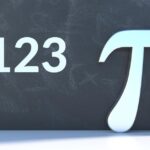After using the iFoto Color Changer for a couple of weeks, I would like to share this tool in the following aspects: use cases, key features, pros&cons and a summary.
Top 3 Use Cases of Changing Colors of Images in iFoto Color Changer
- Fashion Design and Visualization
One of the most prominent use cases for iFoto Color Changer is in the fashion industry. Designers can utilize this clothing recolor tool to visualize how different colors will look on clothing items without needing to create multiple samples. For instance, if a designer has a dress in mind but is unsure about which color would work best, they can upload an image of the dress and experiment with various shades directly on the digital representation. This not only saves time but also reduces material waste associated with physical samples.
Furthermore, fashion retailers can use iFoto to showcase their products in different colors on their websites or social media platforms. By providing potential customers with visualizations of clothing items in multiple hues, retailers can enhance customer engagement and increase sales conversions. This capability allows consumers to make more informed purchasing decisions by seeing how an item looks in various colors before buying.
- Home Decor and Interior Design
Another significant application of iFoto Clothes Changer is in interior design and home decor. Homeowners or designers looking to redecorate can use this tool to visualize how different colors will look on furniture or walls within their space. For example, if someone is considering purchasing a new sofa but is unsure about which color would complement their existing decor, they can upload a photo of their living room and change the sofa’s color digitally.
This feature allows users to experiment with various color combinations without committing to any purchases upfront. It also aids in planning cohesive color schemes throughout a home, ensuring that all elements work harmoniously together. By using iFoto Color Changer, individuals can make more confident design choices that reflect their personal style while avoiding costly mistakes.
- Marketing and E-commerce
In the realm of marketing and e-commerce, iFoto Color Changer serves as an invaluable tool for businesses looking to enhance their visual content. Companies can use this platform to create dynamic product images that showcase items in different colors or styles. For instance, an online retailer selling shoes can upload an image of a single shoe model and then change its color to display all available options without needing separate photos for each variant.
This capability streamlines the process of creating marketing materials and product listings while ensuring consistency across images. Additionally, businesses can utilize iFoto’s background removal feature to create clean, professional-looking product photos that stand out on e-commerce platforms. By presenting products in various colors and settings, companies can attract more customers and improve their overall branding efforts.

Key Feature: Selective Color Change
The standout feature of iFoto Color Changer is undoubtedly its selective color change capability. This function allows users to click on specific areas within an uploaded image and alter their colors individually. Unlike traditional photo editing software that may require complex selections or masking techniques, iFoto simplifies this process significantly.
With selective color change, users can easily modify elements within an image without affecting other parts. This precision is particularly beneficial in scenarios where only certain aspects need adjustment—such as changing a garment’s color or altering furniture hues—while leaving other elements intact.
Pros
- User-Friendly Interface: The platform is designed with simplicity in mind, making it accessible for users with varying levels of technical expertise.
- High-Quality Output: Images retain their quality even after multiple edits, ensuring professional results suitable for both print and digital use.
- Versatile Applications: Whether for fashion design, home decor visualization, or marketing purposes, iFoto caters to diverse creative needs.
- Time Efficiency: The quick processing times allow users to make edits rapidly without long wait periods.
- Additional Features: Beyond color changing, tools like background removal and photo enhancement add significant value to the editing experience.
Cons
- Single File Upload Limitation: Users can only upload one image at a time; this may be inconvenient for those needing batch processing capabilities.
- Internet Dependency: As an online tool, it requires a stable internet connection for optimal performance.
- Learning Curve for Advanced Features: While basic functions are intuitive, some advanced features may take time to master fully.
Conclusion
In summary, iFoto Color Changer emerges as a powerful tool for anyone looking to manipulate colors in images effortlessly. Its user-friendly interface combined with advanced features like selective color change makes it accessible for both casual users and professionals alike. The top three use cases—fashion design visualization, home decor planning, and e-commerce marketing—highlight its versatility across different industries.
While there are some limitations such as single file uploads and internet dependency, the benefits far outweigh these drawbacks for most users. With its ability to produce high-quality outputs quickly and efficiently, iFoto Color Changer stands out as a reliable solution in the realm of digital image editing.
As visual content continues to play a crucial role in communication and marketing strategies worldwide, tools like iFoto will become increasingly important for enhancing creativity and expression in various fields. Whether you’re looking to experiment with personal projects or elevate professional endeavors, iFoto Color Changer provides an effective means of achieving your creative vision while simplifying the editing process significantly.