In the world of digital imagery, where high-quality photos are the key for everything from social media posts to professional presentations, it doesn’t come as a surprise that people prefer higher-quality images. This can significantly affect whether your pictures are sharp, clear and detailed. However, unlike traditional photo editing tools, which can be expensive and complex, AI-based photo editing tools have come to the rescue with both. AI Ease, a leading photo enhancer, offers an all-in-one solution for enhancing image quality with minimal effort and maximum results.
What makes AI an easy pick for image enhancement?
1. 100% Free Online Tool
The most remarkable feature of AI EASE is that it is zero cost. Unlike most other tools that will either charge Money for fundamental features or keep essentials behind a paywall, AI Ease is free and free to use. That means users can use all its robust functionality without paying for it. However, its affordability makes it an excellent choice for those who need photo enhancements but either need more financial means or where are small businesses or students.
2. Fast, automatic, and user-friendly.
AI Ease is for users who require speedy outcomes without the fuss of complex interfaces. This is fast, easy to use and fully automatic. It can process images in seconds, improving quality with just a little user input. Whether you’re a social media influencer who needs visually appealing posts or a professional working on a project, the speed and ease of AI Ease make it the ideal photo enhancer for immediate results.
3. We present Three Versatile AI Models for Tailored Enhancement
AI Ease sets itself apart from competitors with its diverse set of AI models, each suited for specific types of images:

General Model:
The ultimate way to make your everyday pictures better. The advantages of this model include cleanness, detail enhancement and overall visual appeal, making it suitable for all shots, from portraits to landscape and casual pictures.
Art Image Model:
This model is optimised for illustrations and artwork to be explicitly tailored to such; it ensures fine details are retained and enhances the overall aesthetic. For example, the model will help digital artists and designers refine their work.
Restore & Colorize Model:
Especially for old, faded or damaged photos. This model helps to restore lost details and give colour to coloured images or enhance colour back to black and white pictures or worn-out images to restore their vibrancy—historical image archives for professionals and personal projects like restoring family photos.
4. The Batch Upload Support keeps the productivity intact.
Those handling multiple images at once care about efficiency. AI Ease allows users to upload up to 20 images at once. This is a time saver and makes the workflow very simple; photographers, graphic designers, or anyone working on a large project would enjoy this feature the most. Rather than uploading and improving each image individually, you can do it in bulk, massively improving your productivity.
5. Customizable image upscaling free
One of the most compelling features of AI Ease is its AI image enlarger function. Users can increase the size of images to 2x or 4x to improve quality and detail for high resolution. This tool is a lifesaver when you wish to guarantee that photographs you’re working with can be scaled up to larger digital displays, printed, or for presentations and still look their best. In contrast to traditional upscaling techniques, which usually lead to pixelated and blurry images, AI Ease relies on sophisticated algorithms that retain sharpness and clarity.
How to Use the Photo Enhancer in AI Ease?
Ease is simple and easy to use to improve your images with AI. Here’s a step-by-step guide to making the most out of this powerful tool:

Step 1: Upload Your Image
Start by visiting AI Ease’s website and uploading your image to the photo enhancer tool. You can simply drag and drop the image file or select it from your computer. If you have more than one image, the advantage of batch uploading is that it improves 20 photos at once.
Step 2: Automatic Enhancement
When you upload your image, the tool will start enhancing it automatically. The AI Ease makes no additional input request from you, and the robust intelligence of its algorithms makes the image better with more fictional details, brightness adjustment, and colour balance for better harmony. It is fast, generally just a few seconds.
Step 3: Choose the Best AI Model
If the automatic enhancement doesn’t meet your specific needs, you have the option to switch between the three available AI models:
Standard image enhancement is a general model.
Artistic works, Art Image Model.
Reviving old photos with Restore & Colorize Model.
This flexibility ensures that your photos are treated the best way possible, depending on photo type and condition.
Step 4: Use the AI Image Enlarger
The AI image enlarger function is a game-changer for those who need larger images without compromising quality. The resolution of an image is as much as 2x or 4x. This is a beneficial step for projects that must work with high-definition photos, printed materials or presentations.
Step 5: Download Your Enhanced Image
You can download the enhanced image once you’re happy with the results. You’ll end up with a crisper, more vivid version of your original photo, ready to be shared, printed, or used.
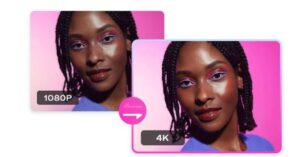
Benefits of Using AI Ease’s Photo Enhancer
1. Accessibility for All Users
The accessible nature of AI Ease makes it an excellent tool for anyone and everyone. Without investment, it provides powerful features for students working on academic projects, professionals in marketing or design, and casual users trying to improve personal photos.
2. Saves Time and Effort
It is the combination of automatic processes and batch upload capabilities that make photo editing very fast. It takes the same amount of time with traditional software to edit one image, but with users, they can enhance dozens. This is a time-saving feature for photographers looking for a quick way to hand over edited pictures to clients on time or businesses depending on pictures.
3. Upscaled images show consistency with quality.
Scaling images up without losing quality has historically been a complex problem. With AI Ease’s AI image enlarger, users can produce larger images that retain their sharpness and detail, making it perfect for larger prints or detailed digital displays. With advanced algorithms, no detail is lost; AI Ease is better than other tools that produce blurry or pixelated results.
4. AI Models for Flexible Customization
AI Ease provides three AI models that give users a unique level of customisation to tailor the image-enhanced image enhancement to give you optimal results in digital art, family photographs, and even everyday snapshots.
Conclusion
For anyone seeking an efficient, user-friendly, and entirely free photo enhancer, AI Ease is the solution that checks all the boxes. With automatic features, batch processing, versatile AI models, and a powerful AI image enlarger, this tool sets the standard for accessible and high-quality photo enhancement. AI Ease allows anyone, whether professional, student or hobbyist, to improve their images faster and more effectively. Artificial intelligence can help make your photos great. They are introducing AI Ease.











