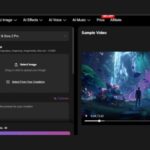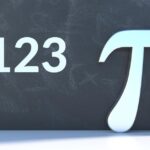PicLumen, in an ever-more intertwined world of technology and art, allows the creation of AI-generated art with unprecedented ease. Be you a professional artist or just starting to learn about colors, this AI tool creates unique digital artworks with just simple prompts.
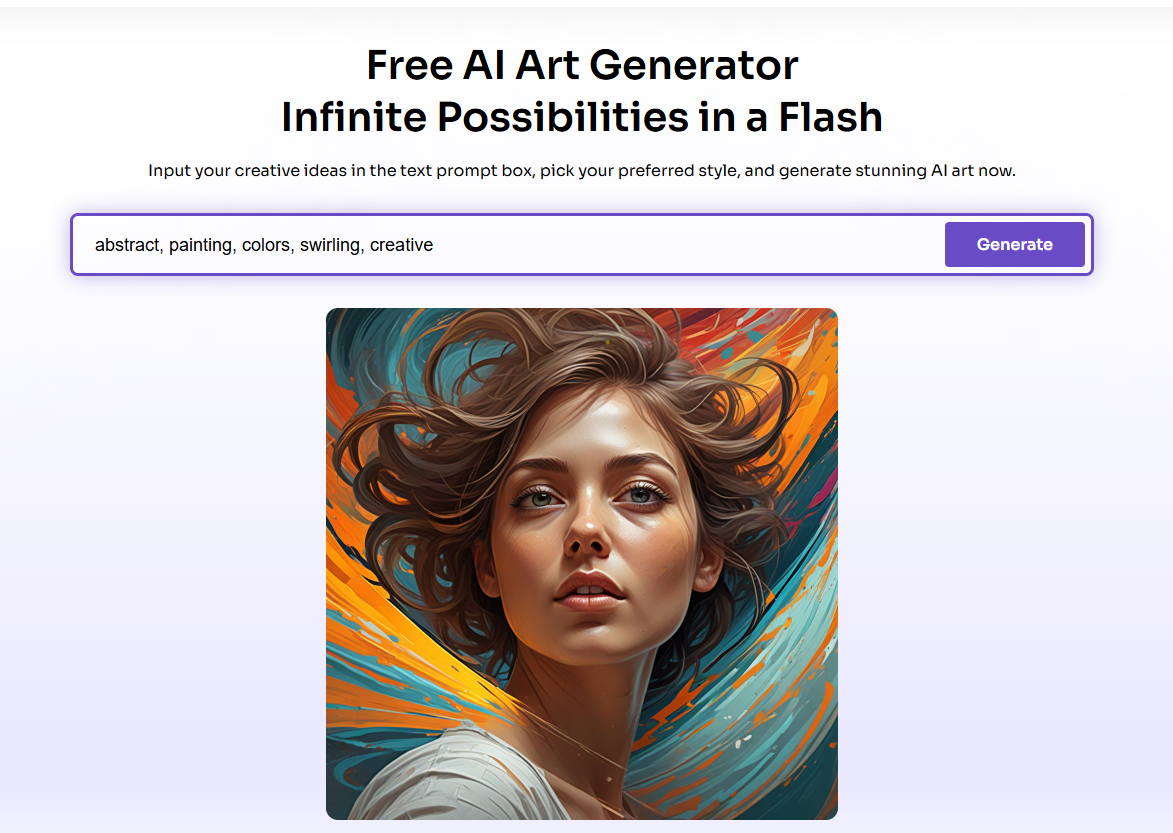
Key Features of the PicLumen AI Art Generator
PicLumen’s AI Art Generator is designed with advanced technology in combination with an intuitive user experience to help bring your ideas into reality. Unique Features:
Versatile Input Options: PicLumen allows users to provide a detailed text prompt describing their vision and, optionally, upload an image to guide the AI. This combination enables endless possibilities by merging the flexibility of written descriptions with visual cues from an uploaded reference image.
Multiple Art Style Models: PicLumen offers different AI models for varied art styles, including realism, abstract, and surrealism. Each model interprets prompts in a unique way, allowing users to explore a wide range of artistic effects.
Quick Previews and Adjustments: With PicLumen’s rapid processing, you’ll receive instant previews, allowing you to refine your prompt, style choice, or image reference until the artwork meets your expectations.
High-Resolution Downloads: PicLumen provides high-quality downloads for your artwork, making it suitable for everything from social media posts to prints. This feature ensures that users can access their creations in high resolution, perfect for both digital and physical use.
How To Use PicLumen AI Art Generator
It’s pretty easy and fun to create artwork in PicLumen. Now, here is a step-by-step walkthrough that shall help you understand the process right from concept creation to the final creation.
Step 1: Describe Your Vision
Please start with a very descriptive text prompt that describes the art you have in your head. Be as specific as possible, describing style, palette, atmosphere, and subjects. In writing a prompt like “a quiet sunset over mountainous terrain, with soft pastel hueing and misty clouds,” the AI instantly forms a picture of exactly what you are after.
Step 2: Choose Your Input Type
Now, decide on an input type. You can use only the text prompt or add an image for a visual reference. Uploading the image will help guide the AI in its interpretation of the prompt, creating a hybrid of a text-based description and visual influence that should turn out unique.
Step 3: Select a Model
PicLumen has a set of AI models, each for a different style of art: realistic, abstract interpretation, surrealistic representation, and more. Pick any model you feel will go well with your vision. Each model has unique algorithms that process prompts differently, giving you flexibility in achieving various artistic effects.
Step 4: Create Your Art
Set your prompt and input type, select a model, and click the “Generate” button. This will trigger the AI to process your request by fusing elements in your prompt with material from the chosen model. In a few seconds, you get to see a glimpse of what you just created. The fast feedback loop lets you make further adjustments if needed.
Step 5: View and Save
Once you’re done with your design, review the preview. If options for adjustments are given, make the necessary adjustments. After you’re satisfied, download the high-resolution file and save your masterpiece.
Pros and Cons of the PicLumen AI Art Generator
Like any other tool out there, there is a bright side to its use and there can be limitations as well as concerns about using the PicLumen AI-generated art. Here is a balanced look at its pros and cons.
Pros
- Ease of Use: PicLumen has an intuitive interface that enables every user to create stunning works with hardly any effort.
- Customizable: PicLumen enables customization in a variety of ways, such as inputting text, uploading images, and choosing among several art styles.
- Quick Processing: Response timing is fast, allowing previews and iterations to be fast and quick, thus easy to experiment with different prompts and settings.
- High-Quality Output: PicLumen provides the images in high resolution, thus making these images suitable for both digital and print media. This enables users to apply their creations in various formats.
Cons
- Limited Artistic Control: AI from PicLumen, although versatile, will operate on algorithmic understandings of prompts, which may or may not capture the specific details unless they are detailed with complete precision.
- Dependence on Text Prompts: The quality of the output is sensitive to clarity and detail in the prompt itself, probably leading to some trial-and-error work with beginners.
- Lack of Advanced Editing Options: This artwork, once generated, may come without advanced features to customize, hence limiting users who need to have more granular control over the fine details.
Frequently Asked Questions
What is AI art?
AI art is one form of creativity that relies on the support and assistance of artificial intelligence. With tools like PicLumen, the user has to describe his vision, and then the AI interprets the text into some visual output. That’s where AI-generated art opens a new direction for creative industries. It makes the creation easier: encountering complex diverse pieces of artwork requires at least minimal manual input.
How does PicLumen generate AI art?
PicLumen integrates user inputs, either text prompts or text with image references, with a strong generative AI model that reads the instructions included and produces artwork on the same basis. Its use of machine learning algorithms interprets styles like realism, abstract, or surrealism and turns descriptions into striking images.
Who can use PicLumen’s AI art generator?
PicLumen is designed to target any kind of individual who wants to create digital art: professional designers, students, marketers, social media content creators, or whatever user needs amazing, unique visuals.
What are some applications for PicLumen-generated art?
PicLumen-generated art has numerous applications, such as social media content, digital marketing visuals, website graphics, interior decor, and even educational projects. The ability to download high-resolution images means that users can also print their artwork for personal or commercial use.
Can I sell artwork created with PicLumen?
Yes, PicLumen provides high-resolution files suitable for print, which can be sold if allowed by the platform’s licensing terms. Be sure to check PicLumen’s guidelines regarding commercial use to confirm any terms and conditions.
How detailed should my text prompt be?
The more detailed your prompt, the better the AI can capture your vision. Including specifics such as colors, emotions, and descriptive imagery helps ensure that the generated artwork aligns with your expectations.
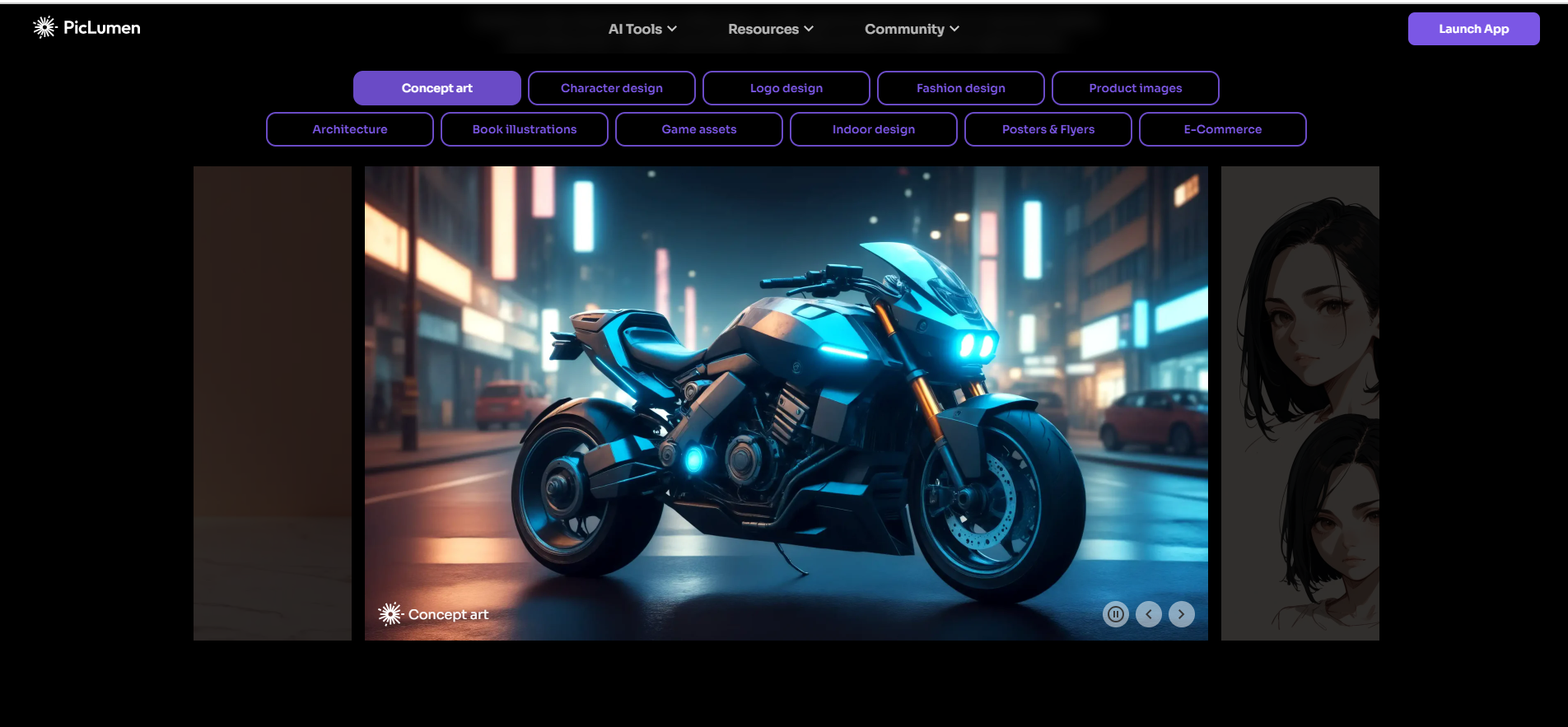
Conclusion
PicLumen represents a brand new, easy way to create digital art and give life to an idea in a creative way. It enables users, whether professional artists or complete amateurs, by allowing them to narrow the gap between imagination and art through its intuitive features: customizable prompts, versatile style models, and high-resolution outputs. It aims to assist users from all walks of life, ranging from professional artists to complete beginners, in offering a special field for the expression of AI-generated art.
As AI technology gets better and better, so does the power of PicLumen. More artistic possibilities, and even newer ways in which the creative process is revolutionized, are just through the doors of this amazing software. Dive in and explore what AI art can do for you with PicLumen.