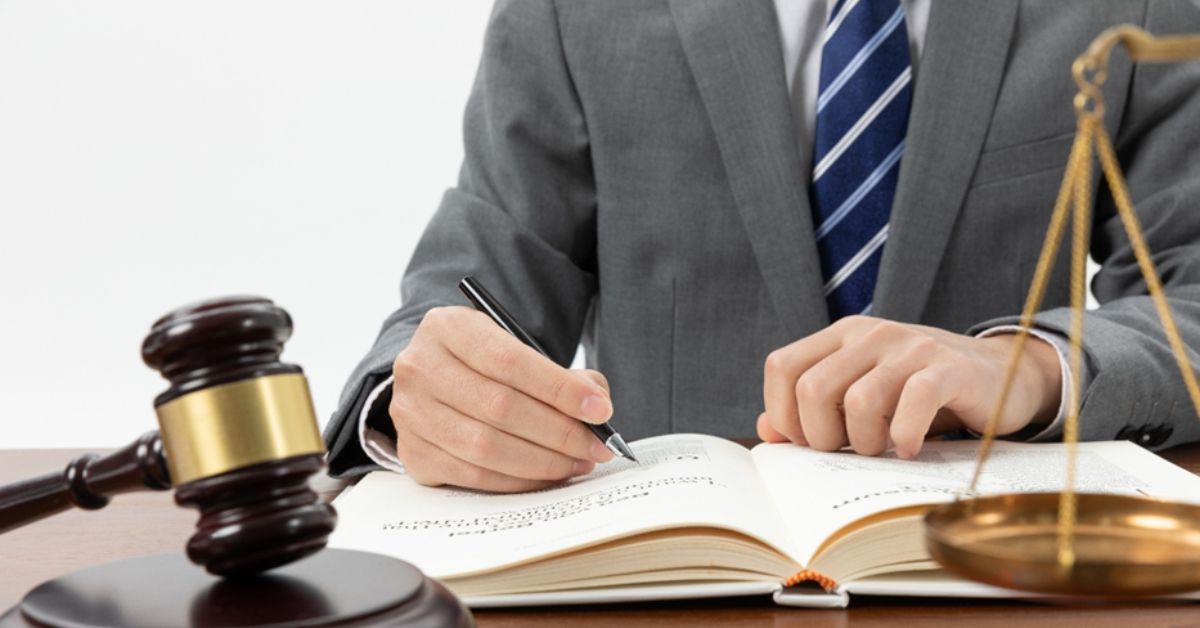Instagram has a way of pulling you in, one minute you’re checking a friend’s story, the next you’re deep in a rabbit hole of reels, stunning travel shots, and viral videos. But when you find something you really want to keep, saving it isn’t exactly a built-in option. That’s where INDownloader, formerly IGDownloader, steps up.
Think of it as your personal shortcut for grabbing Instagram photos, reels, stories, and videos, no hoops to jump through, no weird app installs, and definitely no sketchy fees. Just a fast, clean, and safe way to download whatever caught your eye.
In this quick guide, we’ll break down how INDownloader works, what makes it stand out, how to use it without risking your account security, and even throw in a few alternative downloaders in case you want options. Ready? Let’s get into it.
What Exactly Is INDownloader?
Ever wish you could pocket that hilarious reel, breathtaking photo, or unforgettable story you stumbled across on Instagram? That’s where INDownloader, short for Instagram Downloader, comes in. It’s a smart, no-fuss tool built for anyone who wants to save Instagram content, whether it’s a single post, a video, a full story, a reel, or even an IGTV episode.
Here’s the best part: no account sign-ins, no hidden fees, and no tech wizardry required. You just copy the Instagram link, paste it into INDownloader, hit download, and boom, it’s yours.
It’s a lifesaver for anyone wanting to stash favorite posts, preserve memories from friends’ feeds, or simply enjoy content offline without worrying about Instagram’s save limitations.
Why INDownloader Is a Game-Changer for Instagram Fans
If you’re wondering why INDownloader, aka IGDownloader, keeps popping up on every “best Instagram downloader” list, it’s because it packs a serious punch when it comes to features. Here’s what makes it a standout:
- Save Anything You See
Photos, videos, reels, stories, IGTV, if it’s on Instagram, you can save it. Yes, even posts from private accounts (as long as you’re a follower). No content left behind. - Brain-Dead Simple to Use
No complicated steps, no confusing tech talk. Grab the link, paste it into INDownloader, hit download, and you’re done. It’s basically copy-paste magic. - Crystal Clear Quality
Who wants blurry downloads? Not you. INDownloader keeps your photos and videos sharp, vibrant, and true to the original quality you saw on your feed. - No Login Drama
Your Instagram login info stays yours. No sign-ins, no password requests, meaning your privacy isn’t at risk. - Totally Free
No sneaky paywalls. No “free trial” tricks. INDownloader is 100% free to use, every time you need it. - Speed You’ll Love
Nobody’s got time for sluggish downloads. INDownloader moves fast, and it’s built to steer clear of shady malware traps that can mess with your device. - Works Wherever You Are
iPhone? Android? Laptop? Tablet? Doesn’t matter. INDownloader plays nice with all your devices, whether you’re on Windows, macOS, iOS, or Android. - Private Account Friendly
Following a private account and want to save their content? INDownloader has your back, just copy the link like usual and save it to your device without hassle.
How to Save Instagram Photos (or Anything Else) with INDownloader
Using INDownloader feels less like a tech chore and more like a quick snack break, it’s that easy. Whether you’re grabbing a profile picture, a reel, or a full story highlight, the steps are basically the same. Here’s the rundown:
Step 1: Snag the Link
Open Instagram, find the profile or post you want to save, tap those three little dots in the corner, and hit “Copy Link.” (Simple, right?)
Step 2: Head Over to INDownloader
Open your favorite browser and swing by the Instagram Profile Picture Downloader page on INDownloader. Or if you’ve got their app, just launch it straight from your phone.
Step 3: Drop the Link In
Paste that link into the input box you’ll see front and center. No login screens, no extra steps.
Step 4: Smash the Download Button
Click Download and let INDownloader work its magic. In a few seconds, your content will be prepped and ready.
Step 5: Save It to Your Device
Once the file’s ready, it’ll either download automatically or ask you where you want to save it, depending on your settings. Either way, it’s yours to keep, crisp and clear, just like it appeared on Instagram.
Is INDownloader Safe and Legal to Use? Here’s the Real Talk
Safety First:
Good news, INDownloader is as safe as it gets. You don’t need to punch in your Instagram login details, meaning your account stays locked down and private. Plus, the platform itself is clean, no hidden malware, no sketchy pop-ups, no funny business that could mess with your device.
What About Legality?
Here’s where you need to be smart. Using INDownloader to save posts for personal use, like keeping your favorite memes, archiving memories, or storing travel inspo,is generally fine. Instagram’s own terms frown on republishing or reselling content without permission, though.
Bottom line? If you’re just saving posts for yourself, you’re in the clear. But if you plan to repost, share publicly, or (especially) profit from someone else’s work, always get the creator’s OK first. Respect the copyright rules, and you’ll stay out of trouble.
Final Thoughts: Why INDownloader Belongs in Your Instagram Toolkit
If you’re tired of losing track of your favorite Instagram posts or wishing you could revisit a story long after it disappears, INDownloader is your answer. It takes the hassle out of saving content, no hoops to jump through, no quality loss, and no sneaky charges.
If you’re serious about growing your Instagram presence, saving posts is just the start. Pair INDownloader with a reliable social media growth service to boost your followers organically, get real engagement, and build a stronger profile. Smart content + smart growth = Instagram success.
Whether you’re archiving memories, building a mood board, or just want your favorite reels on hand for offline scrolling, INDownloader makes it fast, safe, and ridiculously easy.
Best of all? It’s completely free.
So why wait? Try INDownloader today and start saving the Instagram moments you love, without limits.