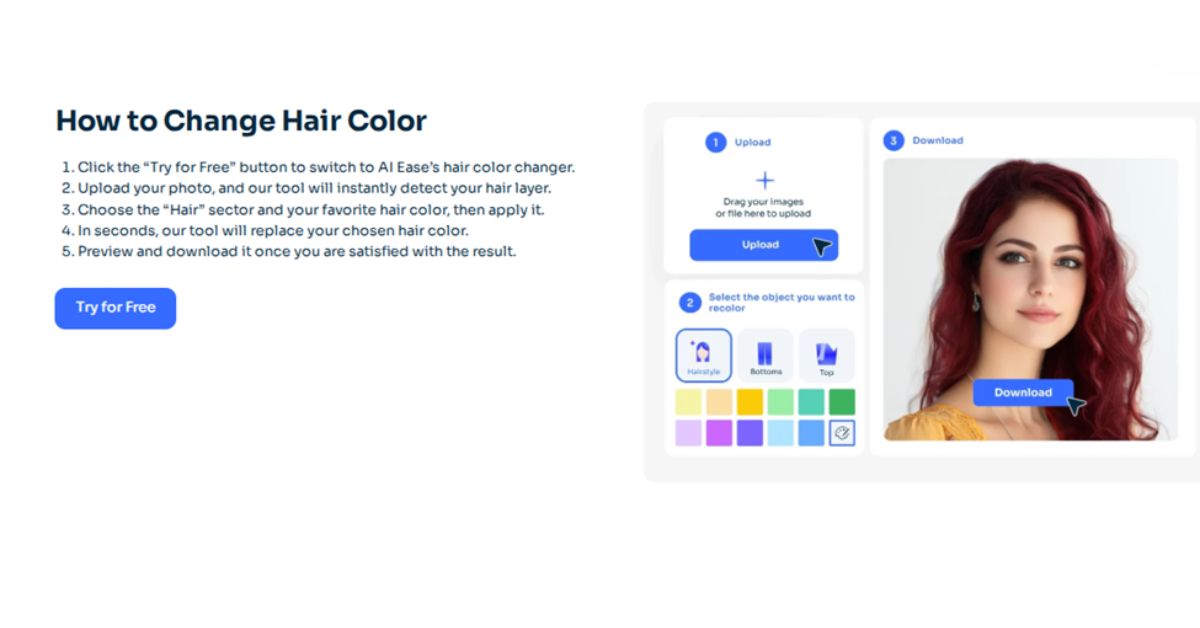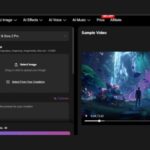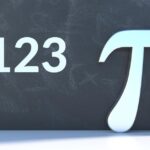More than ever, the digital age has made experimenting with personal style easier. Be it trying on a bold new hair color or changing an object’s color in your photo, AI Ease has an innovative, free solution.
Its recolor image tool and hair color changer make the work of photo transformation very easy for users. AI Ease ensures that anyone can create stunning results without prior design skills by offering AI-powered precision, ease of use, and a wide variety of options.
Free Hair Color Changer Online
Hair color change has never been this smooth. AI Ease Hair Color Changer lets you try virtually any hair color to see what compliments your look. Yes, be it red, blonde, or whatever color you plan, this tool lets you instantly try it for free. Just upload a picture, and in a while, you will see a completely changed hair color without damaging the hairstyle of your previous one.
Popular Hair Colors to Try
Here are a few popular colors of hair available in the AI Ease hair color changer:
- Red Hair: Try bright red tints, which will add an extraordinary touch of boldness and courage to your looks.
- Blonde Hair: Stick with different variations of classic blonde hair from platinum to golden tones.
- Black Hair: Check how sleek and shiny black hair can change completely in your whole vibe.
Try them on as many times as you want with AI Ease and make a confident decision before getting that permanent color.
Go Further with Your Hairstyle
Not stopping at recolored hair, AI Ease applies a virtual hairstyle changer. This attached feature lets you look for new hairstyles to see what works great for you. You could easily test different looks on yourself, from sleek bobs to trendy fades in more than 20-plus hairstyles, both for men and women, before sitting in the barber or hairstylist’s chair.
It will be just right for people who look for inspiration or just reassurance before making some significant changes. All in all, AI Ease provides a complete hair color changer for virtually remodeling one’s appearance without risk, combined with a hairstyle simulator.
Virtual Try-On for Various Hair Colors
AI Ease Hair Color Simulator will finally provide the widest array of options so that each user gets his/her choice. You can select one from popular hair colors, starting from brown to white, or choose a custom mode and generate your unique color via text prompts. This feature targets those who like going out of the box in choosing hair colors, pastel pinks, bright blues, or even multi-toned.
This tool is pretty easy to use: you can try many different looks multiple times for the best fit. AI Ease hair color changer is excellent in instances where you want to have fun taking cool photos or are planning a permanent color change since you will be fully prepared with your desired look in mind.
Recoloring Images- the Ease of AI
Yet apart from hair, AI Ease has that great recolor image at which it will be a delight to change color on nearly anything of your photos, or other things. This is free software with a user-friendly manner and enhanced abilities for detecting objects. Be it the replacement of the color of a gown, or any personalization that one needs to do, like making shades and tones of anything with accuracy or with lots of this tool simply guarantees perfection in the task at hand.
Key Features of Recolor Image Tool
- AI-Powered Technology: It is powered by advanced artificial intelligence that will make color replacement smooth.
- Auto Object Detection: An inbuilt algorithm for detection, which auto-detects hair, tops, pants, dresses, or skirts to bring preciseness in recoloring.
- Custom Options: With text prompts, choose and recolor any object not represented in the preselected options.
- Variety of colors: Select one from an expansive array of preset colors or, by entering specific prompts for color tones.
How to Recolor Images Using AI Ease
Well, image recoloring with AI Ease is pretty easy and fast. To get professional results, one has to follow just these four steps:
Step 1: Upload Image
Start by uploading the photo you want to edit. The platform supports various file formats, making it accessible to all users.
Step 2: Select Object
Select the object for which you want to recolor. It can either be a pre-set option, like hair or clothes, or you can do it with the custom feature wherein you will specify another area in the image through text prompts.
Step 3: Choose Color to Replace
Select a color from the palette or type your color. If you can’t find what you’re looking for, try using text prompts to generate a custom color.
Step 4: Recolor and Download
Click “Generate, ” and in just a few seconds, AI Ease will have processed the image for you. When the results please you, go ahead and download the photo for sharing with friends, family, or on social media.
Benefits of Using AI Ease
AI Ease is multifunctional and user-friendly; below are a set of its advantages:
- Free and Unlimited Use: Edit unlimited times without any subscription or payment.
- Speedy Processing: It processes the results instantly, thus saving you time.
- No Sign-Up Required: Start editing immediately without creating an account.
- Safe and Secure: Your photos remain private and secure throughout the process.
- Variety of Customizable Features: Ranging from color change to full object recoloring, AI Ease has it all for edits.
Applications of AI Ease Tools
The recolor image and hair color changer tools are ideal in a wide range of applications, including:
- Personal Makeovers: Try new hair colors and hairstyles without making permanent changes.
- Social Media Content: Design some eye-catching photos with unique color edits for Instagram, TikTok, or Facebook.
- Creative Projects: Add an artistic touch to your photos with tools for blogs, portfolios, and other creative projects.
- Fashion and Design: Try using different color combinations in garment and accessory design. The ease and flexibility of use with AI Ease make it both a casual user’s and a professional’s tool.
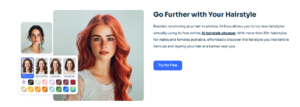
Conclusion
AI Ease hosts a set of powerful and free solutions that you can use to change photos using the recolor image or hair color changer tool. Whether you want to try a new hairstyle, see yourself with other hair colors, or recolor some objects in your picture, AI Ease gives a full opportunity for any creative ideas one may have. Advanced Artificial Intelligence technology, together with user-friendly features and tons of options for adjustments to suit the desired taste or requirement, ensures AI Ease guarantees outstanding results for every endeavor. How far it can go, explore today, and discover how AI Ease can redefine your style and elevate your photos in just a few clicks.