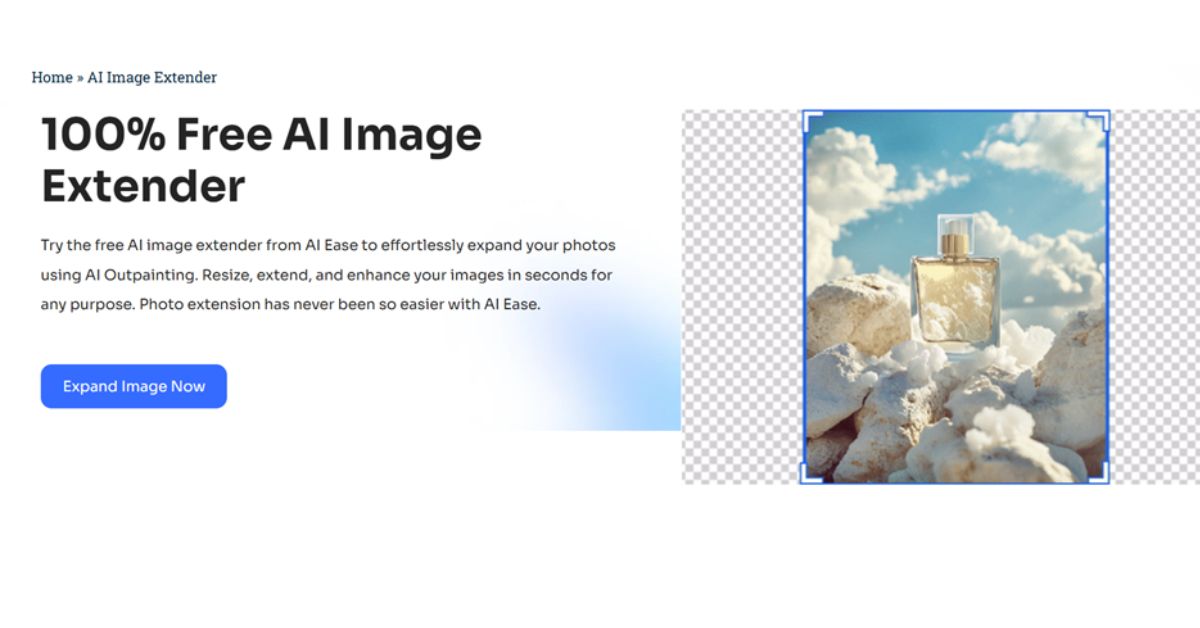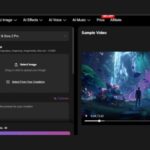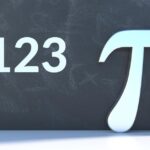Are you irritated that your images keep getting constrained to their original borders? Have you ever wanted to extend an image over and beyond its limits without degrading its quality? Now, with AI Ease, an AI image extender will let your vision see the light of day. Free, online, and quite user-friendly, this advanced technology is within its reach because of advanced AI.
No sign-ups and no limitations upload your image, select the preferred aspect ratio, and click “Expand.” It will instantly make more space for your image in a few seconds and will open up a world of creative possibilities.
Why Choose AI Ease’s AI Image Extender?
The AI Image Extender is outstanding for its simplicity, versatility, and efficiency. Be a graphic designer, social media influencer, or photo enthusiast-this service will give you everything that you may need to perform the extension. Here are its main features:
- Free, Online, and Easy to Use: Forget about expensive software and troublesome installations. The image expander at AI Ease is free and works right in your browser, making it very easy to use.
- AI-Powered Precision: Powered by advanced artificial intelligence, this tool seamlessly stitches the expanded areas of your image with the original content.
- Variety of Ratio Presets: You can choose between several ratio presets targeted at different needs, among which are popular formats for Instagram, TikTok, Facebook, and YouTube, among others: 9:16, 16:9, 3:4, 4:3.
- Arbitrary Resolutions: Have a specific aspect ratio in mind? Just enter your resolution values, and this tool will scale your image accordingly.
How to Use AI Image Extender: A Step-by-Step Guide
Step 1: Uploading Your Picture
Start by uploading the image you want to expand. You can drag and drop your file directly into the tool or select it from your device. Besides, the tool supports various file formats for compatibility with your images.
Step 2: Choose the Suitable Ratio
Next, select the aspect ratio you want. AI EASE allows working with several preset variants. You can edit your photos into size formats such as 3:4, 16:9, 4:3, or even more. Now, you just have to feel free to use ready presets if aiming at content on really popular platforms like Instagram Story, YouTube Thumb, Facebook Web Post, Instagram Feed, etc. Pre-sets selected by default under Actions unavailable you cannot select the required pre-set, it probably means entering concrete resolution values allowing customization of an object’s aspect in a particular image.
Step 3: AI Expands Photos Automatically
Click the “Expand” button by setting your preference. The AI-powered engine automatically extends your image, adding more space while it seamlessly maintains original quality and keeps the appearance the same. This intelligent process provides a natural result for an expanded photo.
Step 4: Download & Share
When your image is enlarged just the way you like it, you can download your result in a high-quality version to use for your creative works, social media, or even to make some cool presentations. You can do more with that very same picture and try enlarging it once again.
Unlock Your Creativity with Diverse Applications
AI Ease’s AI image extender is not just a tool but a gateway to limitless creativity. Here are some ways you can use it:
- Social Media Content Enhancer: Provide stunning posts and stories with aspect ratios fitting for different platforms, including Instagram and TikTok. Create visuals that are perfectly tailored to the requirements of the platform.
- Enhance Presentation Visuals: Enlarge the images to fit onto the slides, but do not stretch them. Let your audience be wowed by polished and professional visuals that tell your story.
- Perfect Photo Frames: Allows the resizing of images to fit custom-sized frames without losing the important view. Keep all the important details of your dear photos.
- Graphic Design Projects: The upscaling of visuals goes smoothly to meet your design requirements, be it for marketing or personal projects. The possibilities are endless.
- Creative Storytelling: Enlarge images to enhance the storytelling of visual projects. Extend the frame for a panorama or some other freaky composition that will show more context.
Why Ease with AI?
AI Ease is much more than an image expander; it’s your trusted partner in creativity. Here’s why users love it:
- Completely Free: No hidden charges, no premium upgrades. Everything is included and free of cost.
- Unlimited Usage: Use the tool as many times as you want, no use limits. Enlarge multiple images with no quotas or restrictions.
- No Account Creation Required: Immediately start expanding images without creating an account. Value your time, and so does AI Ease.
- Seamless User Experience: The intuitive interface makes it accessible for users of all skill levels. Be it a beginner or an experienced designer, the process is pretty straightforward and efficient.
- AI-driven innovation: The tool uses advanced AI mechanisms that ensure the output is perfectionist. Each of the expanded areas is meticulously rendered to make your images look natural and professional.
Expanding Beyond Images: The Potential of AI Ease
AI Ease isn’t just about scaling up photos, but about completely changing how we look at visual content. Imagine a world where:
- Content Creators: Never feel restricted by image dimensions. Extend, personalize, and refine your visuals to narrate better stories that capture your audience.
- Marketers: With ease, adapt images to various advertising platforms without having to redo entire campaigns. Save resources and time while maximizing impact.
- Photographers: Balance images by extending borders, adding context, or even creating additional background space for framing. Educators: Create teaching materials with perfectly fitted visuals for any presentation format.
Tips for Best Results
- Choose the Right Ratio: Consider where you will use your expanded image and choose a ratio that best suits the platform or project.
- Preserve Quality: Always start with the highest resolution image possible to ensure the best expansion results.
- Experiment: Try different ratios or re-expand the same image to discover unique creative possibilities.
- Keep Aspect Ratios Consistent: This will be important for branding purposes so that your imagery feels consistent in visual identity.

Conclusion
Don’t let image boundaries limit your creativity anymore. With AI Ease’s AI image extender, you will be able to extend your photos without much effort and aree. This strong, AI-powered utility opens a new dimension of comfort and flexibility. Continue to enhance your social media posts, create superior presentations, or design striking visuals-the options are unlimited. Use the AI image extender today and experience borderless creativity. No sign-ups or fees-just pure, unlimited innovation.